How To Create a Sales and Marketing One-Pager Using AI (+ Examples)
Quick Summary
- One-pagers work best when they focus on a single message. Every element—from headline to CTA—should drive toward one clear goal.
- They support a wide range of business goals. Use them to generate leads, enable sales teams, pitch to potential partners, or align internal stakeholders.
- AI + human collaboration = high-quality results. Draft fast with AI, then refine with a human touch to strike the perfect note.
- A strong one-pager simplifies your story. It distills complex ideas into a format that’s easy to scan and act on.
Forget trifold brochures and bloated PDFs. Today’s one-pager is short, sharp, and seriously effective. Whether you’re arming a sales team, nurturing leads, or pitching new partners, a well-designed one-pager distills your story into a single page of strategic impact.
In this guide, we’ll break down how to build a one-pager that looks good and drives real results.
What Is a Sales and Marketing One-Pager?
A sales and marketing one-pager is exactly what it sounds like: a single-page document (or two pages, front and back) that explains your product, service, or offer in a quick, compelling way. It can be printed, sent as a PDF, or published as a web page.
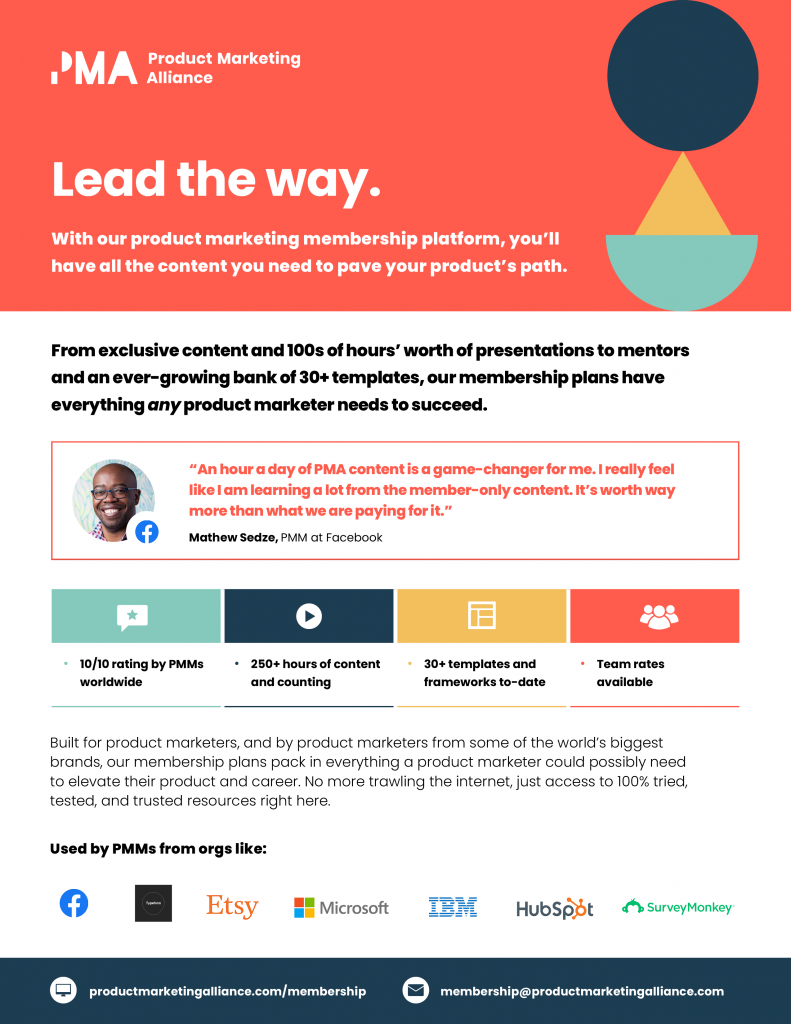 Image Source: Product Marketing Alliance
Image Source: Product Marketing Alliance
Who uses one-pagers?
- Sales reps. To follow up with prospects or prepare for meetings.
- Marketing teams. As lead magnets, email content, or landing page offers.
- Executives. To align internal teams or pitch externally to partners and investors.
Where do you use one-pagers?
One-pagers show up everywhere. Here are some of the most common (and effective) places to put them to work:
- Trade shows and events. Hand out printed one-pagers to make your pitch memorable after the booth visit.
• Sales leave-behinds. Give prospects a clear, compelling takeaway that reinforces your message post-meeting.
• Downloadable PDFs. Use them as gated content for lead gen or bonus resources on landing pages.
• Email nurture campaigns. Drop them into email flows to educate prospects and move them closer to a decision.
• For internal alignment. Summarize complex projects, product updates, or initiatives for fast internal understanding.
• For partner and investor pitches. Arm execs with a single-page summary that gets to the point, fast.
They’re quick to share, easy to scan, and surprisingly persuasive—no matter where you use them.
What Should Be Included in a One-Pager?
The best one-pagers answer three questions fast:
- Who are you?
- What do you do?
- Why should I care?

Here’s what to include:
1. A headline that hooks
Lead with value. Highlight the outcome, not the product.
Example: “Cut Onboarding Time in Half—Without Hiring More Staff.”
2. A tight intro paragraph
- Explain clearly. What do you offer, and who is it for?
- Keep it short. Aim for 2–4 sentences max.
3. A bulleted list of features and benefits
- Bolded intros. Use sentence fragments to grab attention.
- Benefit-driven. Show how each feature solves a problem.
Example:
- Faster onboarding. Get new users up and running in 30 minutes.
- Built-in integrations. Works with your existing CRM, email, and chat tools.
- Real-time analytics. Instantly see what’s working and where to improve.
4. A visual that reinforces your message
- Charts or diagrams. Simplify complex info with graphics.
- Product screenshots. Show (don’t just tell) what you’re selling.
- Icons or illustrations. Break up text and support readability.
5. A single, clear call to action
Stick to one CTA. Don’t clutter with multiple options.
Examples: “Start Your Free Trial” or “Book a 15-Minute Demo.”
How Can You Create a One-Pager Quickly Using AI?
With the right tools, building a high-converting one-pager doesn’t have to eat up your week. Start with our one-pager template, then fill in the blanks. Or create your own template specific to your use cases.
Use Media Shower to streamline the process
- Draft fast with AI. Use built-in templates and assistants to generate content in minutes.
- Polish with pros. Click “Place Order” to send drafts to our creative team for design and final copy polish.
- Publish with ease. Push your one-pager live or export as a PDF—all from one dashboard.
This hybrid approach combines the speed of AI with the creativity of real humans—so you get quality and quantity.
What Are the Top Use Cases for One-Pagers?
One-pagers are the MVPs of sales and marketing collateral.
Some top applications include:
- Lead generation. Offer as a downloadable PDF on landing pages.
- Sales enablement. Arm reps with powerful visuals to support calls.
- Partnerships. Use them to pitch products, programs, or co-marketing campaigns.
- Internal alignment. Summarize product launches or initiatives for internal teams.
How Should a One-Pager Be Designed?
You don’t need to be a designer, but you do need to follow some best practices.
Keep these rules in mind:
Use whitespace well
Too much detail can distract from your core message. Give each section breathing room and take a “less is more” approach.
 Image Source: SlideTeam
Image Source: SlideTeam
Stick to two fonts
Use one font for headers and one for body text. If you need more contrast for calls-to-action or other essentials, use bold, italics, or different font sizes.

Image Source: appsumo.com
Add your logo and brand colors
Keep it consistent with your other marketing materials. Every one-pager should reflect your brand so there’s no question who it came from.
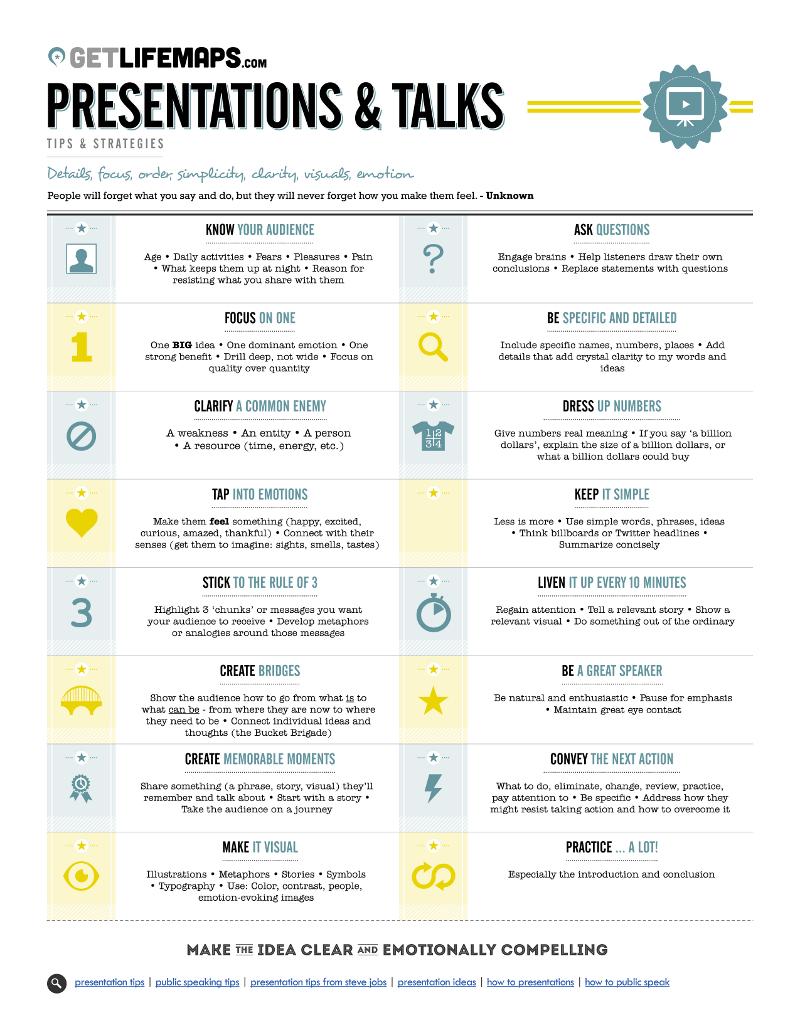
Image Source: Brandongaille
Use bullets with bold intros
Structure your one-pager to pull the eye to the most important information. Lists, bolded text, and visuals improve scanning and visual flow.
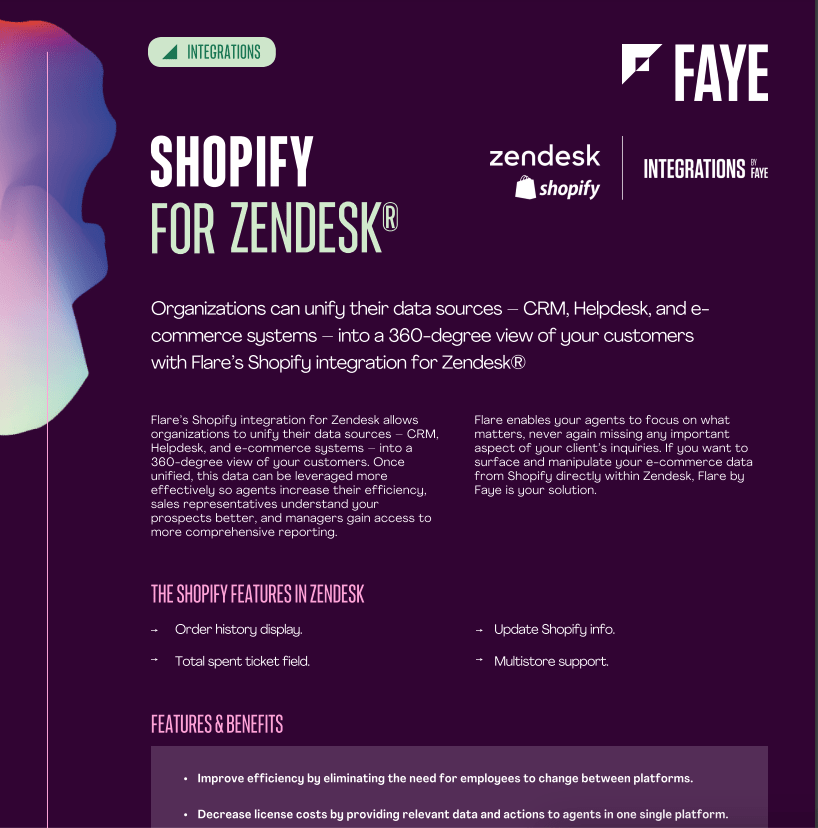
Image Source: Faye Digital
Keep your CTA high-contrast
A call-to-action gives your one-pager purpose and direction. Make it pop, and keep it above the fold if possible.

Marketer Takeaways
- Apply the rule of one. One page, one goal, one audience, one CTA.
- Make it visual. Charts, screenshots, and bullets improve clarity and impact.
- Focus on value. Lead with benefits, not features.
- Use AI tools to move faster. Create, iterate, and integrate without delays.
Try It With Media Shower
Media Shower’s AI marketing platform helps busy marketing teams create high-performing one-pagers in minutes. Click here for a free trial.
FAQs
What’s the ideal length for a one-pager?
One page—hence the name. Use design to maximize clarity without cramming.
Should pricing be included on a one-pager?
Only if it directly supports the conversion goal. Otherwise, leave it out or link to a pricing page.
Is a one-pager the same as a flyer?
Not quite. Flyers are usually promotional; one-pagers are more strategic and information-rich.
How do I measure one-pager performance?
Track downloads, clicks, shares, follow-up actions, and closed deals.
Should I design for print or digital?
Start digital-first. A good layout can be printed later if needed.



