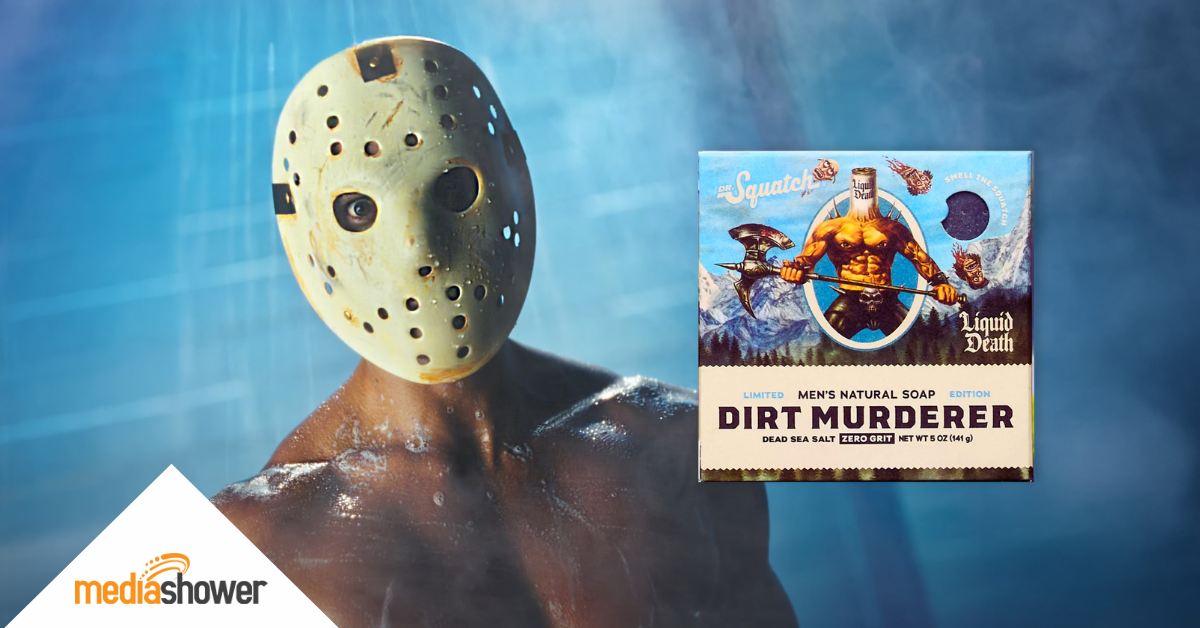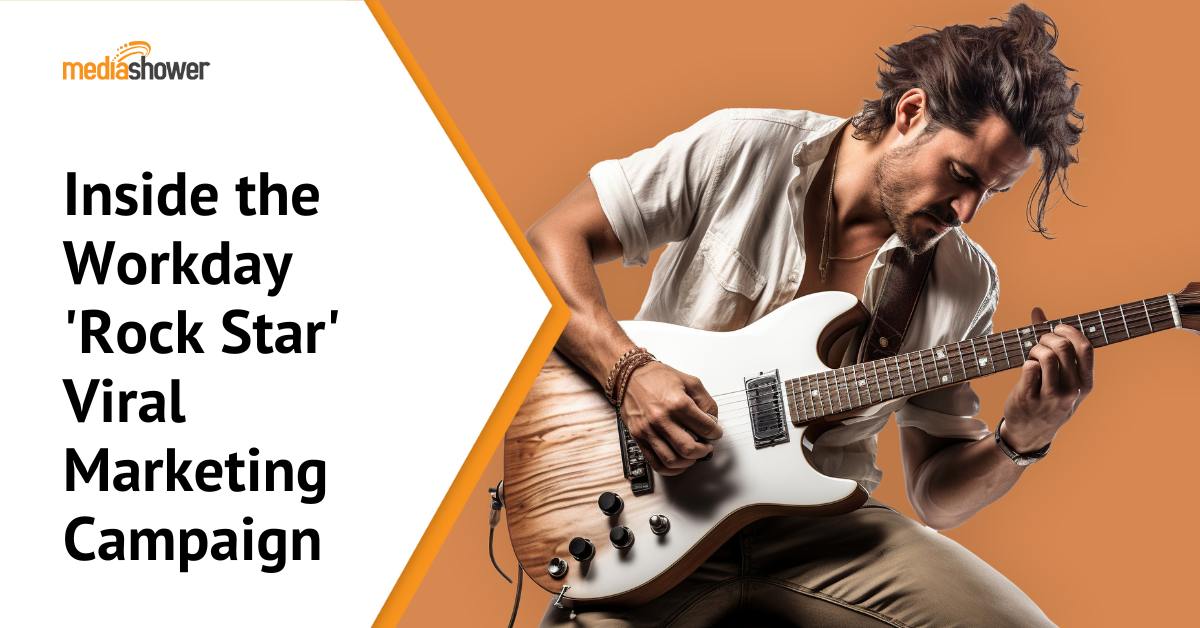“Half the money I spend on advertising is wasted; the trouble is I don’t know which half.” – John Wanamaker
More than 100 years later, marketers still face the same dilemma.
Even though we have access to real-time metrics, advanced analytics, and dashboards, figuring out which marketing channels are driving results—and which are draining resources—has been incredibly difficult.
Until now. With the power of artificial intelligence, you can now use AI for marketing tasks. You can finally crack the mystery and pinpoint the channels, campaigns, and strategies that are working for you—and cut the ones that aren’t.
In the brief video below, we’ll show you how to use AI tools to identify wasted marketing spend and optimize your budget for maximum ROI.
We’ll then show you valuable tips and tricks for using AI marketing tools to optimize your advertising budget.
The Challenge: Attribution Is Still Hard
Marketing attribution—assigning credit for a lead, click, or sale to the correct marketing channel—is one of the toughest challenges marketers face.
Here’s why: While platforms like Google Analytics and Hubspot give you loads of data, they don’t always make it easy to connect the dots. For example:
- Did that sale come from a Facebook ad, or was it driven by your blog post that the customer read a week ago?
- If someone clicked on a paid search ad but then converted after receiving an email, which channel gets credit?
To illustrate this problem, let’s take the fictional example of BrightWave Marketing, a digital marketing agency running campaigns across Google Ads, Facebook, and organic search.
BrightWave has access to detailed analytics, but even with all that data, they can’t definitively answer: Which half of our marketing is working—and which half is a waste?
The Solution: Using AI Marketing Tools to Analyze Advertising Performance

By combining pre-trained models, real-time data, and company-specific training, AI tools can quickly analyze your performance data and give you actionable insights. Here’s how.
Step 1: Train the AI with company-specific data
To get the most value from AI, you need to train it on your company’s data. This training allows the AI to tailor its insights to your unique business model, audience, and goals.
(Or make it easy and use Media Shower’s AI platform, which already knows your company. Click here for a free trial.)
Let’s go back to BrightWave Marketing. They upload key information into their AI assistant, such as:
- Customer profiles and purchase data.
- Past campaign performance (e.g., which campaigns generated the most ROI).
- Their overarching marketing goals (e.g., boosting lead generation by 20%).
Once trained, the AI understands their business and can provide hyper-relevant recommendations.
Sample prompt: “Tell me about BrightWave Marketing’s top-performing campaigns from the past year.”
AI response: “BrightWave’s top campaigns include organic search-driven blog posts, which contributed 40% of new leads. Paid Facebook ads accounted for 10% but had a low ROI.”
Step 2: Input data from Google Analytics (or other platforms)
Once the AI is trained, the next step is to feed it raw performance data. Most companies use tools like Google Analytics to track traffic sources, engagement, and conversions. All you need to do is copy and paste this data into an AI assistant to get a clear picture of what’s working—and what’s not.
For BrightWave Marketing, this process looks like this:
- They export a GA4 report showing traffic, bounce rates, and conversions by channel (e.g., organic search, paid search, social media).
- They paste the data into the AI assistant.
Sample prompt: “Based on this GA4 report, which marketing channels are underperforming?”
AI response: “BrightWave’s Google Ads account for 50% of your budget but generate only 5% of total leads. Organic search generates 35% of leads with no ad spend. Paid search has the highest bounce rate at 80%.”
The insight? BrightWave’s paid search campaigns are wasting money, while their organic efforts are delivering strong results.
Step 3: Identify wasted marketing spend
Once the AI analyzes your data, it can separate high-performing channels from low-performing ones. This allows you to pinpoint exactly where you’re wasting money.
For BrightWave Marketing, the AI flags Facebook ads as a problem area. While these ads account for 20% of their budget, they drive less than 2% of conversions. Meanwhile, their referral partnerships—an area they’ve invested minimal resources in—are delivering solid ROI.
Sample prompt: “Where are we wasting our marketing budget?”
AI response: “Facebook ads, which account for 20% of spend but drive less than 2% of conversions. Consider reallocating this budget to proven channels like organic search and referral partnerships.”
Step 4: Optimize for better results
The beauty of AI is that it can tell you what’s wrong—and then help you act on those insights. Once you’ve identified wasted spend, you can ask the AI for recommendations on how to optimize your marketing strategy.
For example, BrightWave Marketing shifts its budget based on the AI’s advice:
- They reduce Facebook ad spend by 50%.
- They double down on organic content creation, producing three high-value blog posts per month.
- They allocate more resources to their referral program to incentivize partners.
Sample prompt: “Create a six-month marketing plan to maximize organic and referral traffic, given a $10,000 monthly budget.”
AI response: “Spend $4,000 on creating three high-performing blog posts per month. Allocate $2,500 for referral incentives and $1,500 for email marketing campaigns. Save $2,000 to test new organic social strategies.”
Tips for Getting Started with AI Marketing Tools

Ready to use AI to optimize your marketing spend? Here are some tips to get started.
Start with clean data
Make sure your Google Analytics (or other platform) reports are accurate and up-to-date for best results.
Example: BrightWave updated their GA4 goals and ensured conversion tracking was accurate before running the AI analysis.
Be specific with your questions
Ask specific questions like, “Which paid channels are underperforming?” rather than vague queries.
Example: BrightWave got actionable insights when they asked, “Which campaigns should we cut entirely?”
Experiment with follow-up actions
Test different approaches, such as having the AI create a detailed marketing plan or budget recommendations.
Example: BrightWave asked for a six-month plan to align with their top-performing channels.
Leverage AI for strategic planning
Use insights to inform long-term strategies, not just immediate optimizations.
Example: BrightWave now uses AI quarterly to refine their marketing plan based on the latest performance metrics.
Marketer Takeaway
John Wanamaker’s age-old problem—wasted marketing spend—no longer needs to haunt modern marketers. Using AI for marketing analysis provides the clarity you need to identify which half of your marketing is working and which half is wasting resources.
Like BrightWave Marketing, you can use AI marketing tools to analyze your data, uncover actionable insights, and shift your budget for measurable improvements in ROI.
Stop guessing and start optimizing with Media Shower, the AI platform that already knows your marketing goals. Click here for a free trial.