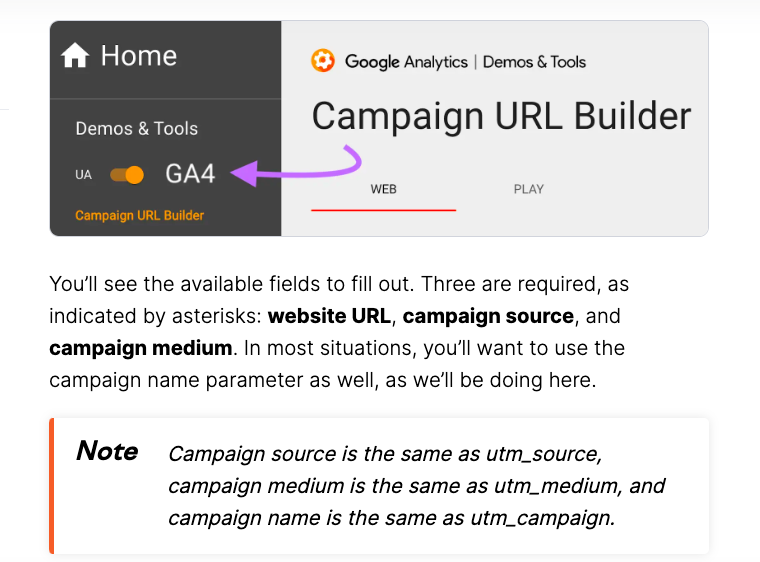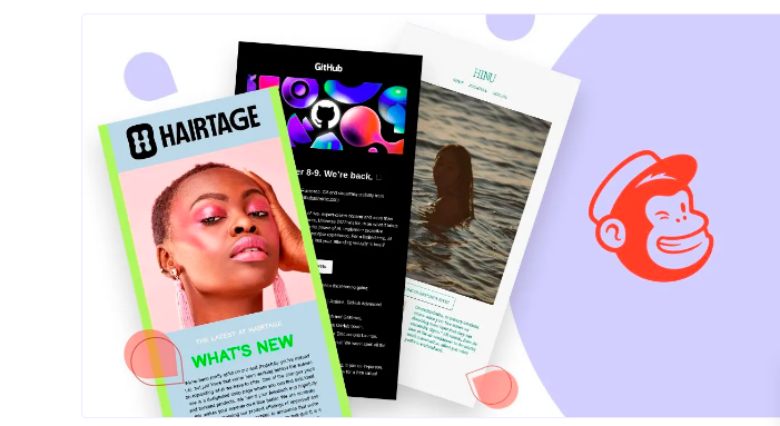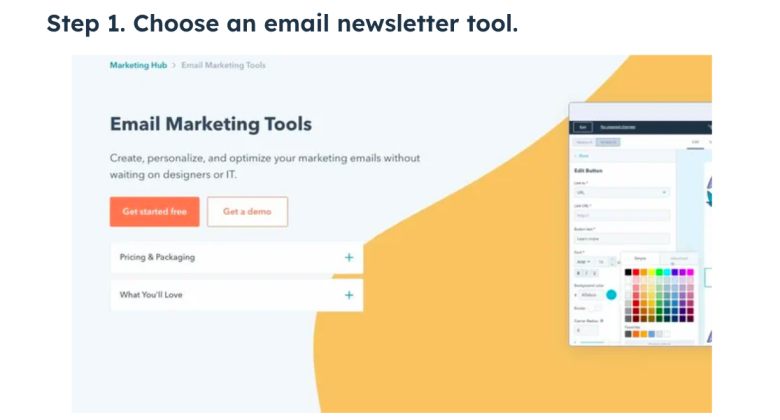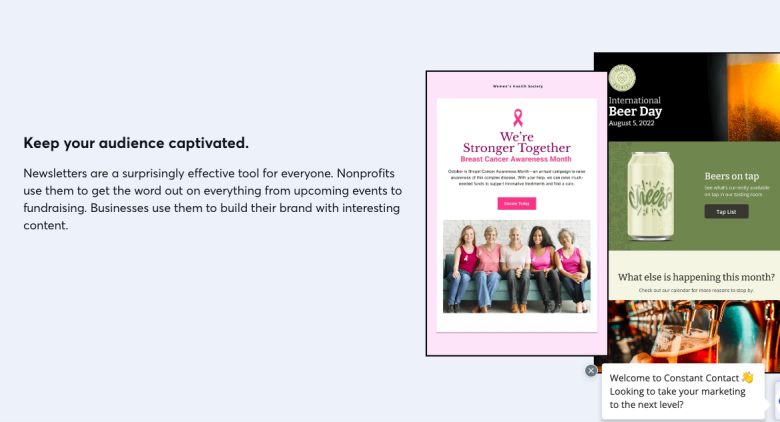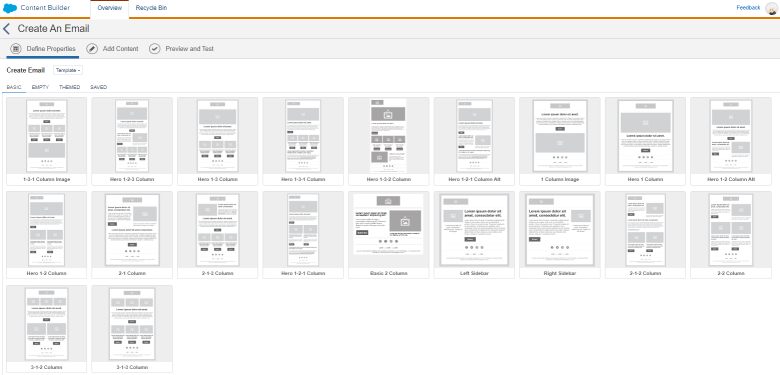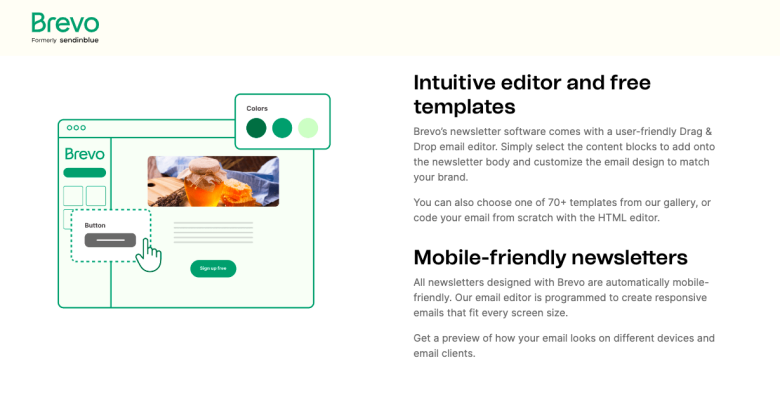TLDR: Track key email newsletter metrics, including open rates and clickthrough rates, using tools such as Google Analytics and Mailchimp. Use A/B testing and industry best practices to continually bolster reader engagement.
So what? Understanding and improving your email newsletter performance can help you better capture your audience’s interest, getting you higher conversion rates and better overall campaign results.
Ever wonder why some newsletters seem to be instant hits, with soaring click rates and ever-rising subscriber numbers, while others fizzle out practically from the start? Many marketers send out newsletters without having any idea of how to measure their success.
At Media Shower, we’ve sent out thousands of emails for clients of all shapes and sizes. In this guide, we’ll share our top email newsletter performance metrics – so you get the most out of every send.
Quick Summary
- Analyzing your email newsletter’s performance is key to improving it: first you measure it, then you can manage it.
- The key metrics to track are open rates, clickthrough rates, conversion rates, bounce rates and unsubscribe rates.
- Some of your best bets for email newsletter tracking are Google Analytics, Mailchimp, HubSpot, Constant Contact, Marketing Cloud and Brevo.
- Leverage A/B testing, follow industry best practices and regularly interpret data for continuous improvement to your campaigns.
- Personalized content and segmentation can get you better results.
Key Metrics to Track
- Open Rates: The open rate tells you how many people open your emails. Want to improve yours? Focus on making your subject lines more engaging and attention-grabbing, and really key in on that first section – it’s what readers are the most likely to read if they do open your email. Tailor your content to the recipients, and make sure to optimize your send times. For instance, emails sent at midnight are likely to get buried by 9 a.m. Aim for open rates between 15% and 25%, as these are considered good benchmarks according to industry standards like Constant Contact.
More reading: See What is a Good Open Rate and Clickthrough Rate? - Clickthrough Rates (CTR): The CTR measures the percentage of recipients who clicked the links in your newsletter. Boost these by employing clear calls to action, segmenting your audience, and ensuring your email has a mobile-friendly design. According to HubSpot, the average CTR is about 3%. For a more detailed measure, some platforms use Click-to-Open Rate (CTOR), which provides insights on engagement by showing the percentage of opened emails that had clicks. Statista reports an average CTOR of 14% worldwide.
More reading: See What is a Good Open Rate and Clickthrough Rate? - Conversion Rates: The conversion rate tracks the percentage of recipients who have completed a desired action. Don’t count on your email provider to track conversions; you’ll likely need to set up custom links using a third-party tool like Google Analytics. To get better conversion rates, align the newsletter’s content with the content of your landing pages. Make the user experience smooth and easy, and use strong, clear CTAs. According to Statista, email newsletters generate $36 in revenue for every $1 spent, emphasizing the importance of optimizing for conversions.
More reading: See What Type of Offers Work? - Bounce Rates: These reflect the emails that could not be delivered. To get this number down, regularly clean out your email list, use double opt-in to validate new subscribers, and monitor your sender reputation.
- Unsubscribe Rates: Your unsubscribe rate tells you how many recipients have opted out of your list. To lower this number, ensure your content is valuable to recipients. Don’t send too frequently (polling shows the ideal number of sends is no more than twice a week), and make updating preferences easy.
Paying attention to these metrics will help you better understand your audience so you can improve your marketing strategy.
Tools for Email Newsletter Analysis

Choosing the right email or analytics tool is vital to being able to understand your email newsletter performance metrics. Here, we lay out some of the key benefits and disadvantages of a few of the best platforms out there today:
| Tool | Pros | Cons |
| Google Analytics
|
|
|
| MailChimp
|
|
|
| HubSpot
|
|
|
| Constant Contact
|
|
|
| Marketing Cloud
|
|
|
| Brevo
|
|
|
Actionable Tips for Interpreting Data and Making Improvements
- Identify Trends and Patterns: Analyze your newsletter’s open and clickthrough rates over time to find trends. If you discover, for example, that emails sent on Tuesdays have higher engagement, stick to Tuesday sends.
- A/B testing: Test different elements, such as subject lines, CTAs and content formats. For example, try sending two versions of an email with different CTAs to see which drives more clicks. Use the results to refine your approach.
- Continuous Improvement Strategies: Regularly collect and analyze subscriber feedback, and implement changes based on common suggestions.Adjust send frequency and add more personalized content as needed.
- Use Industry Leader Best Practices: Stay up-to-date with industry trends and adopt best practices from successful campaigns. Industry leader HubSpot, for example, emphasizes personalized content and segmentation to boost engagement.
Marketer’s Takeaway
Tracking and analyzing email newsletter performance metrics is crucial for making the most of your marketing campaigns. By monitoring your open rates, clickthrough rates and conversion rates over time, you can learn what your readers want to see in your newsletter.
All this requires experimentation. The good news is that newsletters are one of the best marketing channels to run experiments: email marketing is (practically) free, you get instant results, and if people don’t like it, there’s always the next newsletter.
____________________
Need a hand with your newsletter? At Media Shower, we’ve produced over 100,000 content campaigns for 500+ clients. Click for a free trial of our award-winning marketing platform.