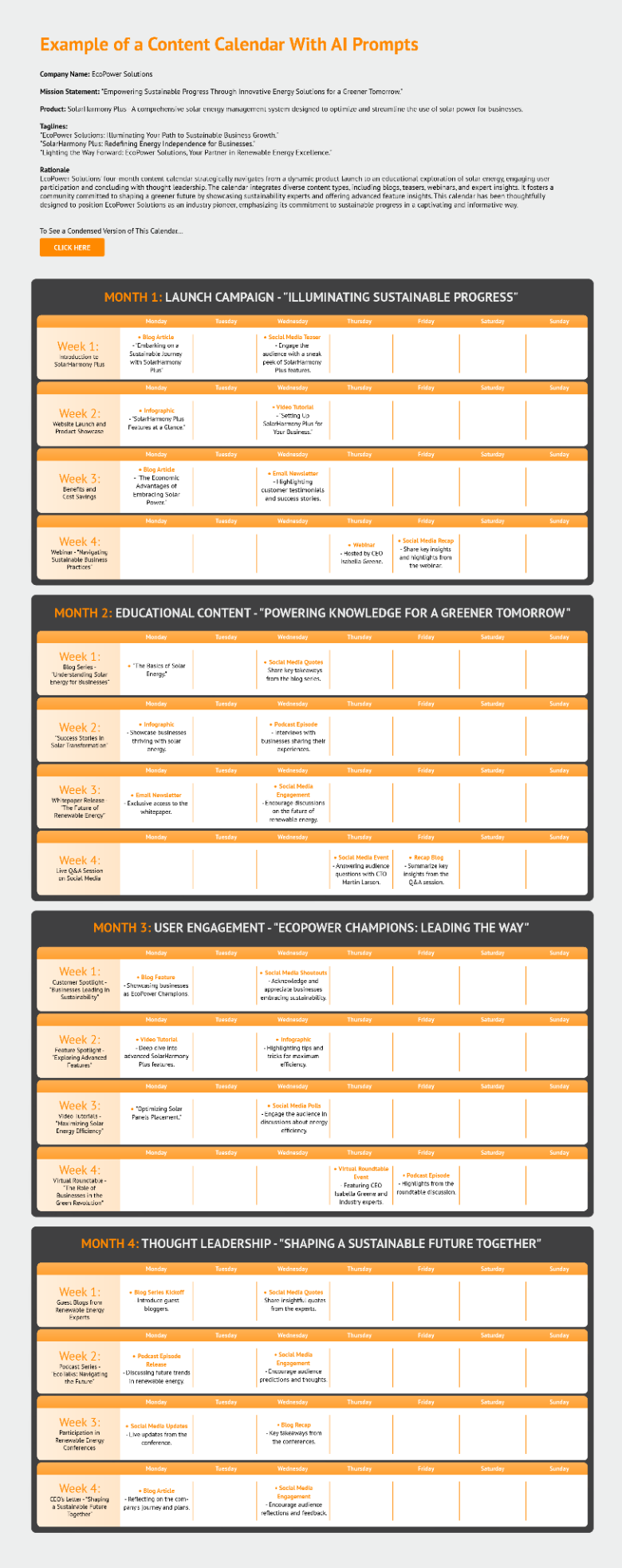Creating a Content Calendar with AI (+ Prompts)
For busy marketing managers, AI can help you streamline your content marketing calendar. In this guide, we’ll share our AI-powered Content Calendar Creator, plus plenty of examples and best practices.
Our Media Shower platform has dozens of these AI assistants at your fingertips, like an expert marketing team waiting to serve you. Click for a demo.
How to Use Our Content Calendar Creator
Just answer a few questions, and our AI-powered assistant will create a great content calendar for you instantly and for free. Remember: the more information you give it, the better the calendar you’ll get.
Useful Examples of Content Calendars
Here are some practical examples of what a content calendar should look like:
Excel (Manually Created)
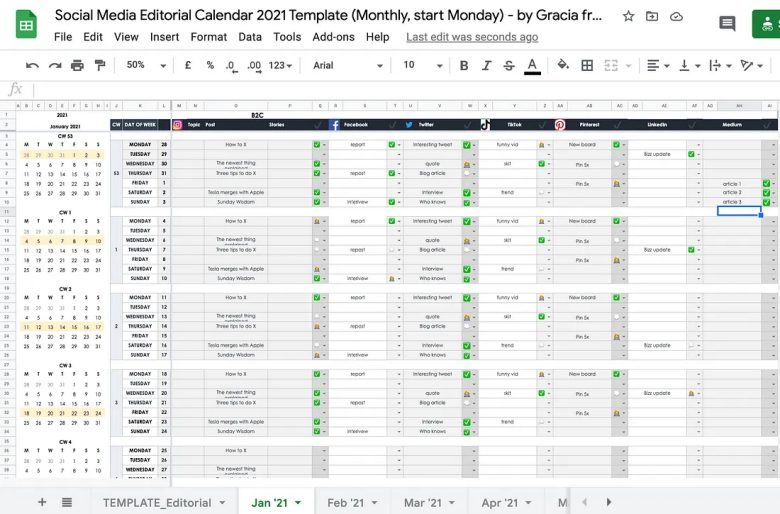 Image Source: Medium
Image Source: Medium
This option is excellent for small businesses or teams with just a few content pieces to track. You can use a spreadsheet program like Excel or Google Sheets to create a table with columns for the date, content type, platform, topic, and status.
Monday.com
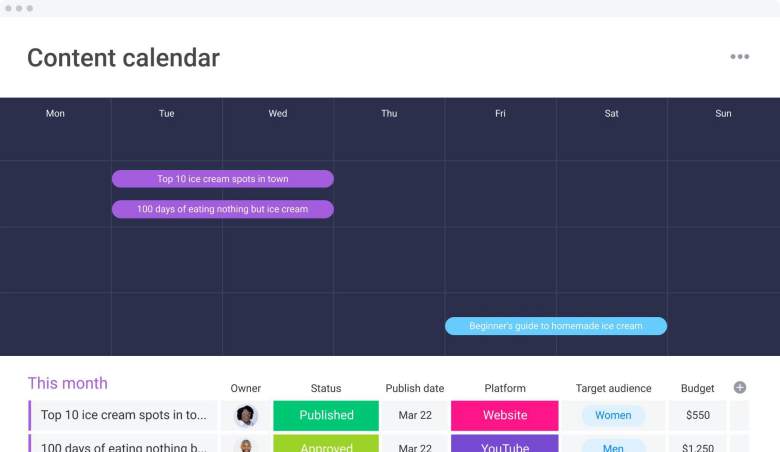
This calendar type is more visually appealing and can help you see your content plan at a glance. You can create a visual calendar with cards for each piece of content using a Kanban board like Trello or a project management tool like Asana.
Semrush
 Image Source: Semrush
Image Source: Semrush
This content calendar by Semrush is clear and concise, showing the publish date, due date, owner, status, title or topic, type, and comments for each piece of content. This calendar makes it easy for team members to see what’s being worked on, who’s responsible for it, and what stage it’s in.
The calendar uses color coding to indicate each content piece’s status visually. For example, green means in progress, yellow means waiting, and blue means done. This makes it even easier for team members to see what needs their attention.
Example of a Content Calendar Created With Our Assistant
Company Name: EcoPower Solutions
Product: SolarHarmony Plus – A comprehensive solar energy management system designed to optimize and streamline the use of solar power for businesses.
Best Practices for Developing Content Calendars
- Standardize Entries and Categorize Resources: Establish clear guidelines for recording information like content type, status, and owner. Trello’s visual calendar uses card labels and descriptions for uniformity, while Asana’s content calendar template lets you create custom fields and filters for easy search and retrieval.
- Prioritize Flexibility and Visualize Flow: Embrace tools like CoSchedule’s free content calendar template here that adapt to your needs. Drag-and-drop functionality lets you build a calendar that works while color-coding in platforms like HubSpot’s content marketing calendar template highlights vital dates and campaigns for a bird’s-eye-view. Imagine your content plan like a vibrant tapestry woven with flexibility and clear direction.
- Sync with Teams and Monitor Metrics: Choose a calendar like Monday.com’s visual workspace that fosters real-time collaboration. Team discussions and task assignments happen directly within the calendar, keeping everyone on the same page. Semrush’s content calendar integrates with its keyword research and topic-tracking tools, so you can measure performance and create content based on insights, not guesswork.
- Optimize Accessibility and Anticipate Adjustments: Be mobile-ready and adaptable! Opt for a calendar like ClickUp’s with a mobile app and intuitive design for seamless use on the go. Remember, the marketing landscape is dynamic, so leave room for scheduling changes with a simple Google Sheets spreadsheet calendar like this one here.
The Media Shower platform has a full suite of AI assistants, backed by our award-winning human team. Click here for a demo.