
The Media Shower content platform now supports Google Docs.
This is a big deal, because now it allows you to collaborate with your entire team to create better content.
Here’s what it looks like in the Media Shower platform:
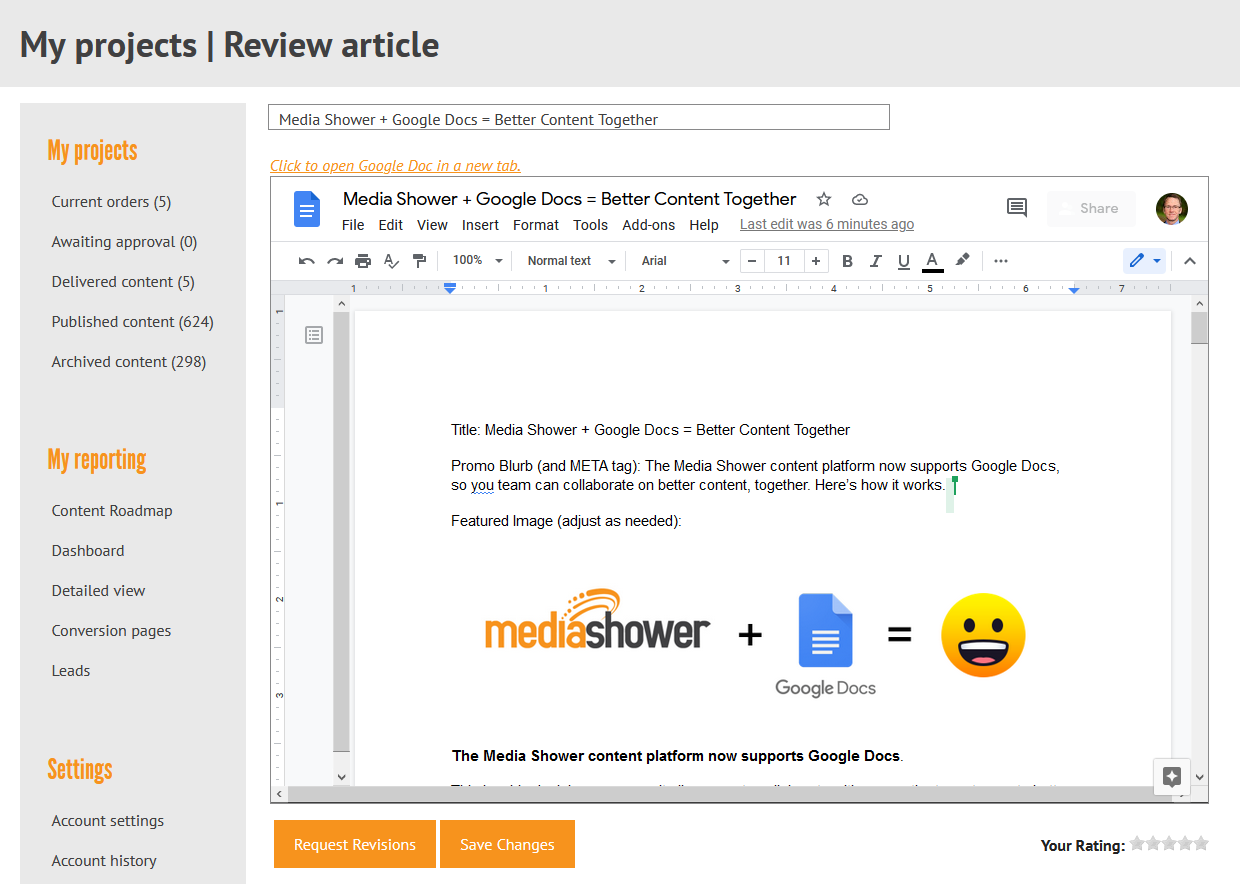
Or you can just edit, comment, or share directly from the Google Doc:
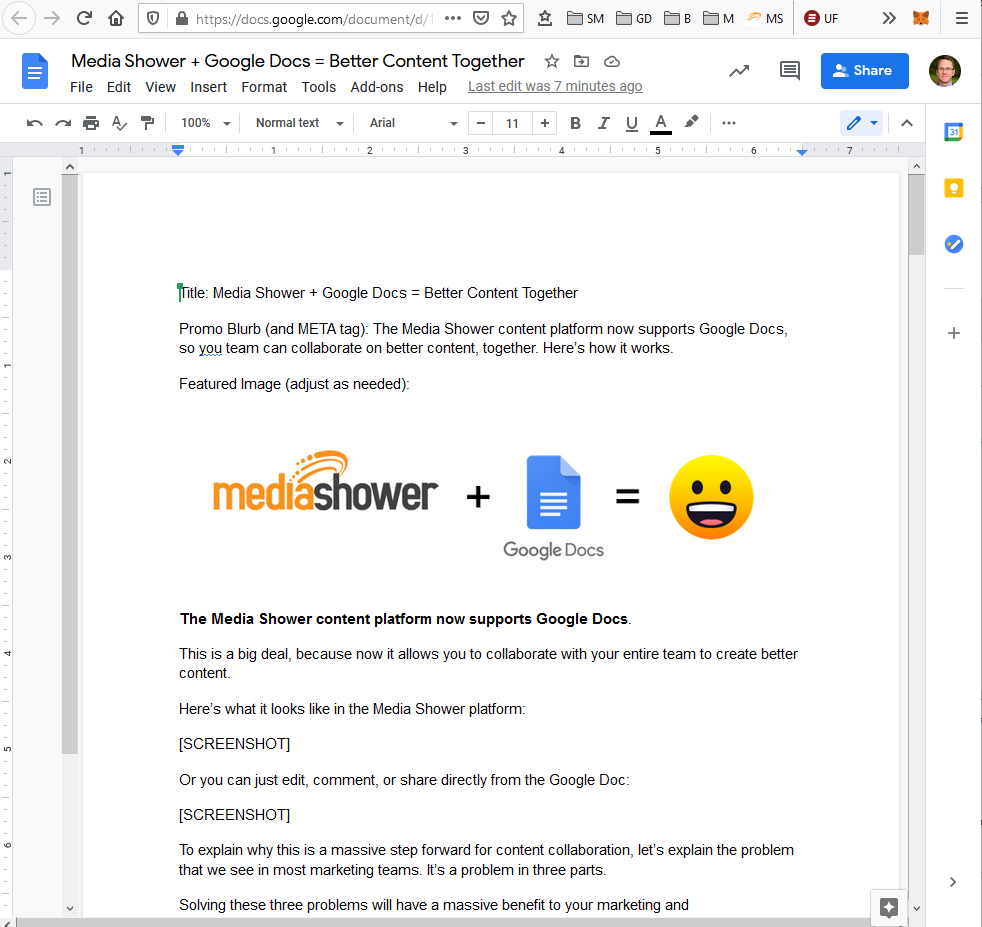
To explain why this is a massive step forward for content collaboration, let’s explain the problem that we see in most marketing teams. It’s a problem in three parts.
Solving these three problems will have a massive benefit to your marketing and communications, so we’ll explain three best practices for these three big problems.
The Problem (Part 1): A Single Content Owner
Our first principle of creating great content is that companies need a single content owner. We’ve learned over the years that you need one person to be responsible for reviewing and approving content.
This problem starts innocently enough. The marketing manager may say, “Let’s have Alice and Bob review the content that you deliver to us.” Two people: Alice and Bob.
Well, on a given week, Alice is too busy to review it. But guess what? Bob is also too busy. As a result, no one reviews the content. When “everyone is responsible,” then no one is responsible.
When we streamline the process to a single content owner, then a single person is responsible.
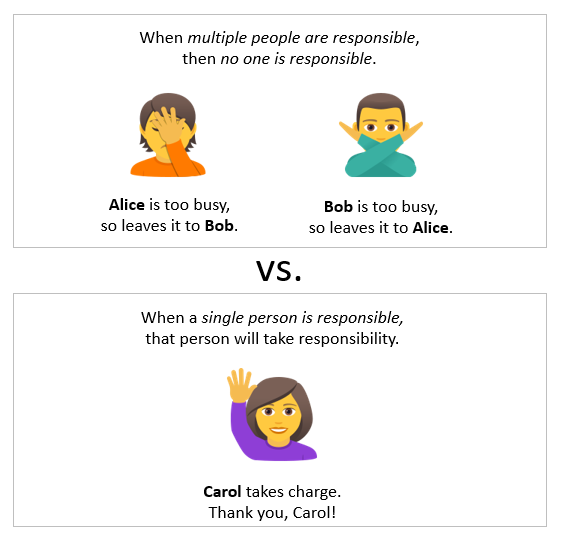
If Carol is responsible for reviewing the content, then Carol has clear accountability. When we set up a check-in call, you better believe Carol will make time to review the content beforehand, because Carol is on the hook. Instead of a fuzzy “group review,” there’s a clear expectation: content is Carol’s job.
- One person makes time in the calendar each week to review the content.
- One person has the power to accept or reject the content.
- One person has “content reviewer” in their job description.
But there’s a catch: sometimes other people legitimately do need to review the content. It may be Carol’s job, but she needs to get the content reviewed by others. How does she wrangle her reviewers?
The Problem (Part 2): Multiple Reviewers
Now we’ve worked things out. Carol’s in charge; Alice and Bob can provide input when they have time.
But let’s say Carol works for a medical device manufacturer. Dave from the legal team and Elaine from the product team both need to review every blog post before it goes live.
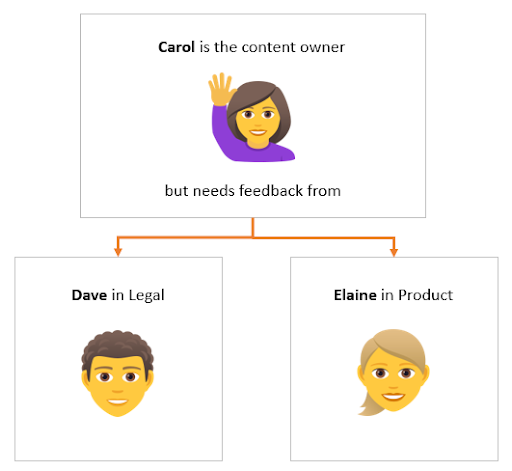
We’ve solved the accountability problem (Carol is in charge of wrangling the reviewers), but how does she get input from all these other teams – who are also busy and overworked?
This also starts innocently enough: Carol will paste everything into a Word doc and send it to Dave and Elaine, asking for changes. She’ll ask them to turn on “Track Changes,” so she can see their edits and merge it into a master Word doc.
Carol has no idea the chaos that is about to unfold.
The Problem (Part 3): Multiple Versions
Carol will soon be up to hear eyeballs with new versions of the document.
First, people will send back comments that contradict each other. Elaine wants to brag about their “proven” results, but Dave will comment you can’t use the word “proven.” Carol will spend weeks in “e-mail hell,” trying to reconcile these issues that could be solved in a five-minute Zoom call.
Second, people will often provide unclear feedback. They might “think out loud” in the Word doc. “WONDER IF WE SHOULD MENTION THE LATEST PRODUCT RELEASE HERE…?” Elaine might write, which is not very helpful for Carol, who’s just trying to get the blog post finished.
Third, people will respond to Carol whenever they have time, which means she may be receiving revisions weeks from now, just after she’s posted the “final” version to the blog.
All this for a Single. Piece. Of. Content.
Now imagine Carol is trying to get ten pieces of content finished per week. Forty pieces per month. Five hundred pieces per year.
Not with just two stakeholders, but three. Or six. All on different teams, depending on the product.
You can see that for most organizations, this just doesn’t scale. This is usually when they throw in the towel and call Media Shower.
We see these three problems happening over and over again, in all types of organizations, in all industries, to teams of all shapes and sizes.
Fortunately, these three problems are easy to solve, using Google Docs.
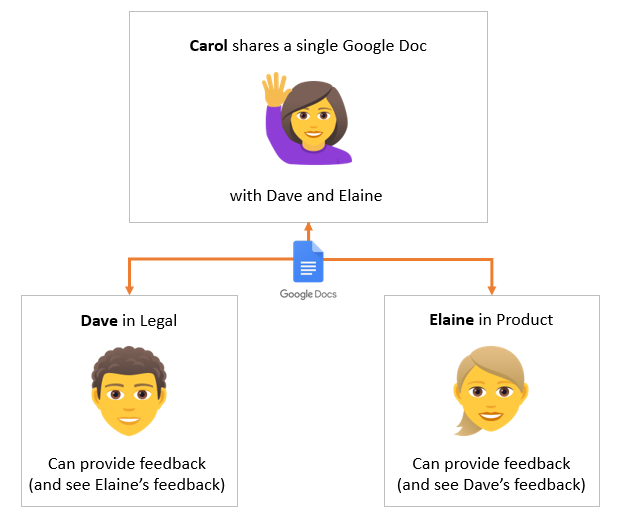
The Solution: Google Docs
We’re not getting paid by Google. It really is the best solution on the market.
We’ve tried all the major content platforms, all the project management tools, all the apps. We’ve tried Asana and HubSpot and Monday.com, but Google Docs manages content best.
There are three reasons why.
1) Google Docs is easy to access. Unlike, say, Microsoft Teams, you don’t need a specialized login (you may need a Google account, but most everyone already has one). So you don’t need to set up people with a separate account, then train them on how to use another new tool. Everyone already uses it.
2) Google Docs lets everyone see changes. For Carol, this means Dave and Eloise are literally on the same page. When Dave says Eloise can’t use a specific word, Eloise can find another word—rather than everyone’s comments being trapped in separate Word docs with a mess of “Track Changes.”
3) Google Docs saves previous versions. This is like a superpower: you can instantly review all previous versions. Because versions are tagged by author, you can also see who’s actually taken the time to review a document. There is no hiding with Google Docs, which is incredibly powerful for Carol.
Google Docs is just so far superior to other content management tools that we knew we had to take its power for our own. Which is how we integrated Google Docs directly within the Media Shower platform.
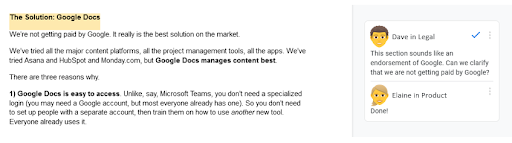
Media Shower + Google Docs: How it Works
As a Media Shower customer, you can now have your content delivered in team-shareable Google Docs, which are integrated directly into your Media Shower account.
This means that you can still manage all your Media Shower content from one place – including approving ideas, requesting revisions, rating, reviewing, and publishing – but from the convenience of a Google Doc that you can easily email to your entire team for group collaboration.
Carol is still the single content owner, but now it’s super-easy to wrangle her reviewers: just send them a single link to a single Google Doc. No more Word docs. No more conflicting comments. No more emailing (and re-mailing) everyone to please send me your comments by EOD Monday.
So simple. So streamlined. So much better.