
AI is changing the game for marketers. Are you ready?
Our team of AI experts has developed an AI content brief generator tool that will let you create a marketing content brief in seconds. In this guide, you’ll also find examples of what a great content brief looks like and a step-by-step guide on how to write a content brief with AI.
What is a Content Brief?
A content brief is a key marketing document that outlines the main elements of a piece of content, whether that be a blog post, sales brochure, or product video. Typically it outlines the target audience, tone, messaging, and goals – as well as a high-level outline of the content itself. It serves as a roadmap for writers and designers, making sure that there is consistency and clarity in creating great content.
AI technology can make it easier and faster to create content briefs by automating research, formatting, and outlining. This improves the quality of the briefs, reducing time spent on manual drafting, so you can focus your time on more strategic work.
The Best AI Tool for Content Brief Generation
Of course we’re biased, but our content brief generator tool is incredibly simple to use. To start, just tell it the type of content you need help with. This could be a video script, a blog, a web page, or anything else. The content brief generator will instantly give you ideas. Choose one, and it will build out your content brief.
Content Brief Example for Blog Posts
Here are a few great examples of our content brief generator tool in action.
Example 1: Amazon
Let’s say you’re on the marketing team at Amazon. You start by simply entering “Blog post for Amazon”.
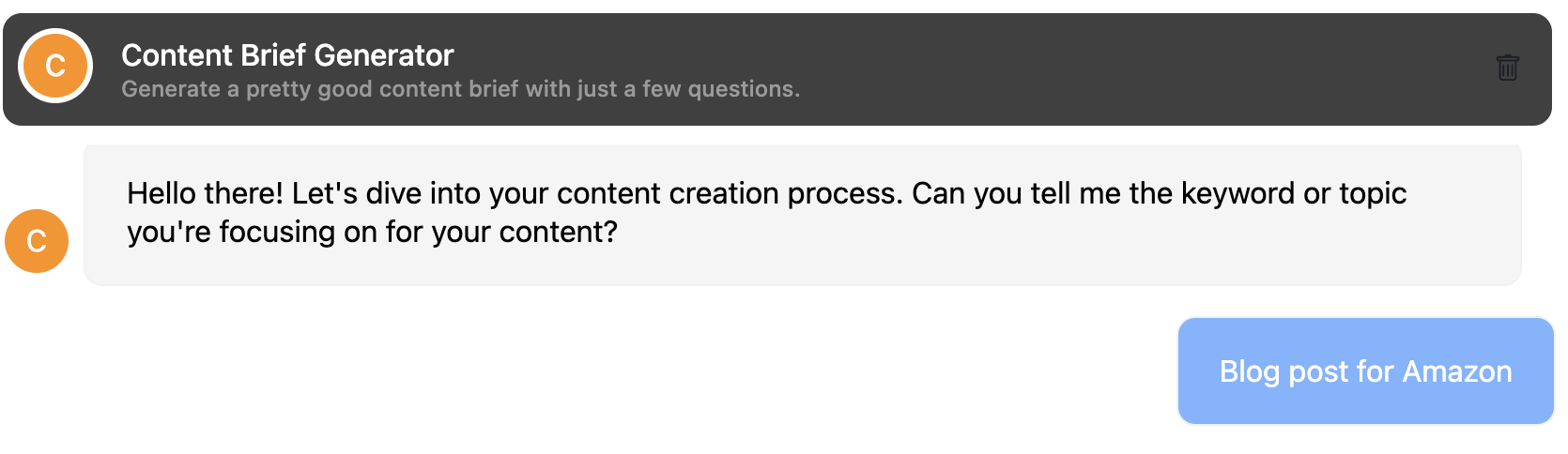
After answering a few simple questions, here’s the brief it produced in no time at all.
Thank you for providing the details! Here’s a draft of your content brief:
Content Brief: Amazon Shopping Tips for First-Time Users
Objective: To engage first-time Amazon users by offering valuable shopping tips that enhance their buying experience, encouraging them to download a comprehensive guide/eBook for more insights.
Keyword/Topic: Amazon Shopping Tips
Target Audience: First-time Amazon users who are unfamiliar with the platform and looking to optimize their shopping experience.
Content Type: Listicle
Tone and Style: Friendly and informative, straightforward with a touch of humor to keep the reader engaged.
Structure:
1. Introduction:
- Briefly discuss the popularity and convenience of shopping on Amazon.
- Highlight the importance of knowing a few tips and tricks to enhance the shopping experience.
2. Listicle Body (Suggested Sections)
- Start Strong: “Getting Started with Amazon: Setting Up Your Account”
- Save Money: “Secrets to Finding the Best Deals and Discounts”
- Shipping Smarts: “Understanding Amazon Prime and Shipping Options”
- Shop Safely: “Security Tips for a Safe Shopping Experience”
- Beyond Basics: “Exploring Hidden Features and Services on Amazon”
3. Call to Action:
- Encourage readers to download the eBook for comprehensive guides and additional tips, directing them to a landing page specifically designed for this purpose.
SEO Keywords: Amazon shopping tips, Amazon guide for first-time users, how to shop on Amazon, Amazon Prime benefits, safe shopping on Amazon.
Visuals and Multimedia: Include screenshots, infographics about navigating Amazon, and comparison charts for services like Amazon Prime.
Unique Selling Proposition (USP): This post will stand out by demystifying Amazon’s vast platform for newcomers, focusing on actionable tips that can save money, time, and enhance the overall shopping experience.
Success Metrics: Track engagement through eBook downloads, time spent on the page, and social media shares/comments.
Example 2: Nike
Next up, we tasked our AI assistant with creating a content brief for a Nike blog post. We simply entered “Nike blog post” and our tool started working its magic:
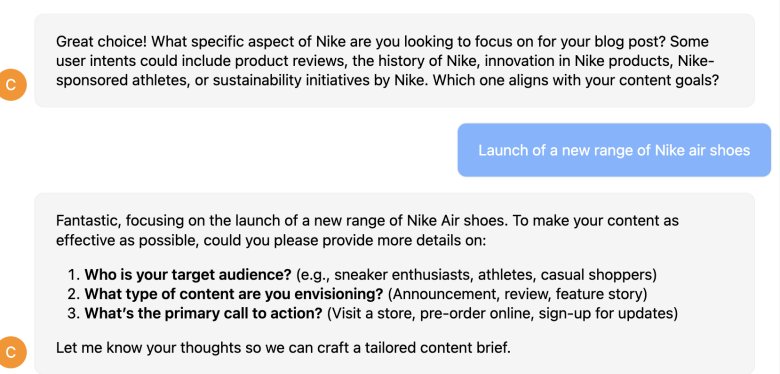
To see how much it could handle we answered its three questions and within a few seconds, we had the following content brief.
Thank you for the specifics! Here’s a draft content brief based on your inputs:
Content Brief: Launch Announcement for New Nike Air Shoe Range
Objective: Announce the latest range of Nike Air shoes, captivating the attention of sneaker enthusiasts, particularly young adults, and driving pre-orders online.
Keyword/Topic: New Nike Air Shoes Launch
Target Audience: Sneaker enthusiasts, primarily young adults looking for the latest in footwear technology and style.
Content Type: Announcement
Tone and Style: Energetic and aspirational, blending rich storytelling with exclusive sneak peeks to generate excitement and anticipation.
Structure:
1. Introduction:
- Tease the launch of the new Nike Air range, setting the tone for innovation and cutting-edge design.
2. The Inspiration Behind the New Range:
- Briefly delve into the design philosophy, highlighting how Nike continues to push the boundaries of performance and style.
3. Exclusive First Looks:
- Offer detailed descriptions and high-quality images of the shoes, emphasizing unique features and benefits.
4. Testimonials from Nike-Sponsored Athletes:
- Incorporate quotes or stories from athletes who’ve tested the shoes, underscoring their performance credentials.
5. Availability and Pre-Order Details:
- Clearly explain how and when readers can pre-order their own pair, including any exclusive offers for early adopters.
6. Call to Action:
- Encourage readers to pre-order now to secure their pair and be among the first to experience the latest in Nike innovation.
SEO Keywords: Nike Air Shoes Launch, New Nike Sneakers, Pre-order Nike Air, Latest Nike Footwear
Visuals and Multimedia: Include exclusive images of the new range, teaser videos, and possible AR views of the shoes for an immersive experience.
Unique Selling Proposition (USP): This announcement will leverage exclusivity and innovation, appealing directly to the desires and aspirations of sneaker enthusiasts. It will not just announce a product but invite readers into the future of footwear.
Success Metrics: Monitor pre-order numbers, engagement rates (comments, shares, likes), and traffic to the pre-order page to gauge the announcement’s impact.
Example 3: Walmart
Next, we asked it to create a Walmart blog post for a new store that’s opening in downtown New York.
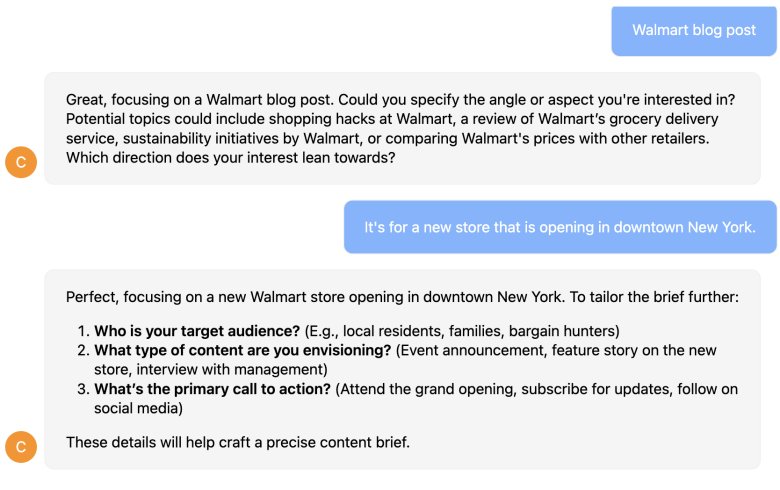
You can see that it once again helped us by offering possible responses to three simple questions. We answered these and here’s what it gave us back. Not too bad for a few seconds of work!
Thank you for those details! Here’s your draft content brief:
Content Brief: Feature Story on New Walmart Store Opening in Downtown New York
Objective: To generate excitement and awareness among families about the grand opening of the new Walmart store in downtown New York, encouraging them to attend the event.
Keyword/Topic: Walmart New Store Opening Downtown New York
Target Audience: Families living in or near downtown New York, especially those interested in convenient shopping experiences, bargains, and a wide range of products.
Content Type: Feature Story
Tone and Style: Welcoming and informative, with an emphasis on how the new store will benefit local families and the community.
Structure:
1. Introduction:
- Highlight the excitement around the new Walmart store opening in downtown New York.
2. Why Downtown New York?
- Discuss Walmart’s choice of location, including insights into the community and potential benefits to the local economy.
3. What to Expect:
- Detailed preview of store features, exclusive offerings, and any unique services tailored to the downtown New York community (e.g., local produce, community spaces).
4. Grand Opening Details:
- Provide specific details about the grand opening event (date, time, special events, guest appearances).
5. Community Engagement:
- Highlight Walmart’s plans for community involvement, sustainability efforts, and any partnerships with local businesses or organizations.
6. Call to Action:
- Encourage readers to attend the grand opening to experience the new store firsthand and enjoy the opening day festivities.
SEO Keywords: Walmart opening downtown New York, Walmart new store, Walmart grand opening, family shopping in New York
Visuals and Multimedia: Include artist’s renderings or photos of the new store, a map location, and photos from other grand openings to set expectations.
Unique Selling Proposition (USP): This will be the first feature story to give an in-depth look at Walmart’s newest addition in downtown New York, offering local families an exclusive sneak peek at how it aims to serve their needs and become a valuable community partner.
Success Metrics: Measure the feature story’s success through engagement rates (likes, shares, comments), attendance at the grand opening, and subsequent foot traffic to the new store.
Tips on How to Write a Content Brief with AI
Here are some tips on how to write a content brief with the Media Shower AI Content Brief Generator:
- Tell it what you want first
To start, tell it exactly what you are looking for. Is it a blog post, a web page, a digital advert, or something else? Once it knows what you are looking to create it will guide you through the process. - Define Clear Objectives
Make sure that you specify the main goal of the content. AI tools perform best when given a clear direction, so outline the content’s purpose, such as increasing engagement, driving traffic, or promoting a product. - Know Your Target Audience
Give it detailed audience information, such as demographics, interests, and challenges. This helps the AI tailor the brief to resonate with the intended readers. It could be as simple as ‘women living in New York City’. - Provide Specific Keywords
AI can optimize content for SEO when you include relevant keywords. Make sure that you provide key phrases or terms you want incorporated into the brief to improve search visibility. - Set a Consistent Tone and Style
Whether you need a formal, conversational, or humorous style, indicate this preference in the AI prompt. AI tools can adapt tone and style if clear instructions are provided. - Set Success Metrics
Include measurable outcomes, like engagement rates or conversion goals. AI can help craft a brief that’s aligned with your KPIs. - Review and Edit the Brief
Even after AI generates the brief, always review and refine the content. A human touch will make sure that the brief aligns perfectly with your vision.
Marketer’s Takeaway
As you can see, integrating AI into your content brief creation process can make your life as a busy marketer much more efficient. This handy tool streamlines the development of briefs by automating tasks like research, formatting, and tailoring the content to specific goals.
The full Media Shower platform is even better, because our AI is custom-trained on your company and your customer, letting you create great marketing materials even faster. Best of all, you can send the finished briefs to our creative team to turn into top-quality marketing materials.
And we have a 14-day free trial to get you started. Start your free trial today.


