
Most AI tools are great at talking—but not always at telling the truth.
They generate plausible-sounding content, not verified facts. And if you’re a marketer, that’s a problem. You need more than ideas: you need reliable insights, current data, and citations you can trust.
Perplexity’s Comet might become your new best friend.
What Is Comet, and Why Should Marketers Care?
Comet is a new AI-powered browser from Perplexity. It’s built on Chromium (like Google Chrome and Microsoft Edge), so if you are using one of these browsers, switching is quick and seamless.
If you’re used to using AI tools like ChatGPT or Claude, Comet’s interface will be familiar, but it functions differently.
Comet is a bold hybrid that combines the browsing power of Chrome with the intelligence of an AI platform—adding context, citations, and speed to your workflow.
Introducing Comet: Browse at the Speed of Thought
Browser Comparison: Comet vs Chrome
If you’re using Chrome for research and ChatGPT for writing, you’re already doing better than most. But you’re still doing more manual work than you need to.
Chrome is great at opening tabs—but it doesn’t analyze or summarize anything.
Comet, on the other hand, actively reads the pages you visit, summarizes key points, and provides clickable citations for every insight.
It’s an AI that works right alongside your research—an intelligent assistant that pulls in real-time information and keeps your findings grounded in source-backed truth.
Here’s how Comet compares to Chrome on typical marketing tasks:
AI Platform Comparison: Comet vs ChatGPT
So, which AI platform is better? It depends on the task.
Because Comet is the first of its kind, it still feels like a work in progress, with some users saying that some of its features aren’t working quite as expected yet.
Here’s how Comet’s AI features compare with ChatGPT.
The good news is, you don’t have to choose between them. For most people, the smarter move is to combine both.
Use Comet for research, analysis, and validation.
Use ChatGPT for outlining, writing, and reworking your ideas.
Because you can access the ChatGPT model from within Comet, you may find that you can seamlessly use both for different tasks.
Comet Features That Solve Real Marketing Problems
Beyond browser basics, what makes Comet truly useful are the features built into its core. These aren’t just technical bells and whistles—they’re practical tools that align with the everyday tasks that marketers face, from competitor research to trend analysis.
For example, Comet offers:
Access to Multiple AI Models
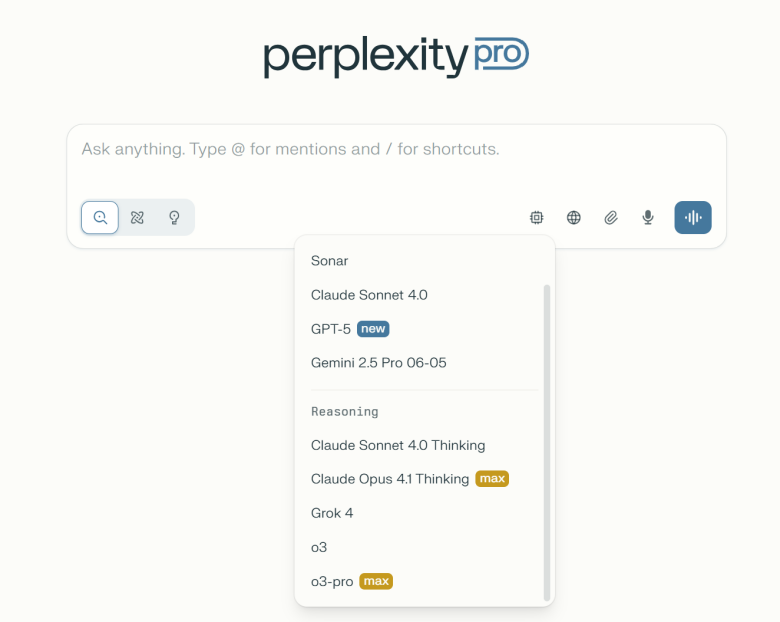
Comet interface with model menu open.
Comet gives you access to the latest models of ChatGPT-5, Claude, Gemini, and more—all within a single interface. This means you can toggle between models to get different types of insights without switching platforms.
For marketers, this flexibility is powerful for:
- Comparing how different sources frame the same topic
- Testing how clearly a topic surfaces across channels
- Cross-checking summaries for consistency
- Using Perplexity for research and ChatGPT for writing—or Claude for coding tasks— all within the same interface
Context-Aware Sidebar With Inline Citations
Another key to Comet’s usefulness is its Assistant mode. Comet’s assistant lives in your browser sidebar. As you browse, it reads the content alongside you—offering instant summaries, suggested follow-ups, and clickable citations.
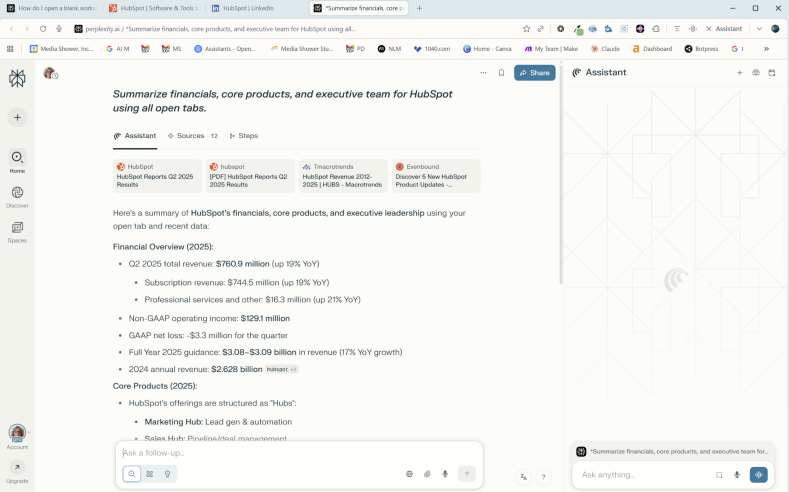
Comet’s assistant works alongside your conversations.
You’re never left guessing where a stat came from, or flipping between pages to verify something. It’s seamless, real-time support.
Opening and closing the assistant is as easy as clicking a single button. The two buttons to its left allow you to instantly summarize the current web page or launch voice mode.
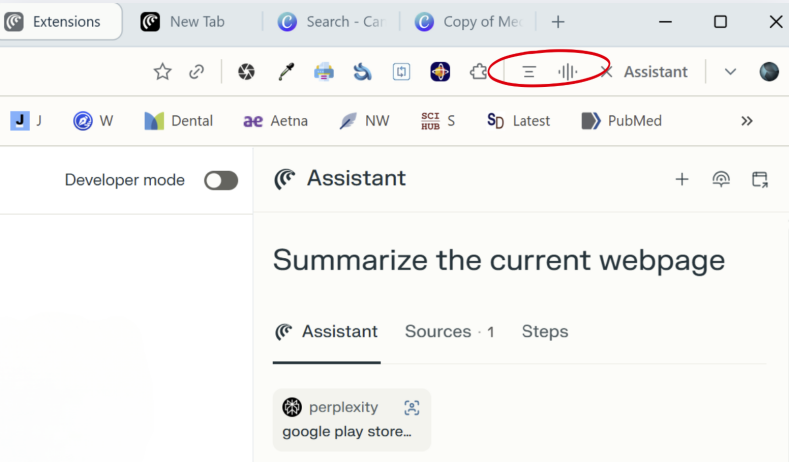
Summarize this web page and Launch voice mode tools.
Autopilot Mode for Structured Research
In Comet, when you ask a complex question—like comparing competitors, following links, or summarizing multiple sources—Comet automatically enters autopilot mode.
Comet’s agent gets to work to complete your task for you. It can:
- Browse multiple sites
- Follow internal links
- Synthesize a structured, sourced answer
You don’t need to turn anything on. If your task is complex enough, Autopilot just kicks in to perform multi-step tasks—while you work on something else.
Integrated App Connectors
Comet includes seamless connectors for Gmail, Google Calendar, Slack, and other productivity tools—with no extensions needed. The first time you ask your assistant to do a task using an external app, it will ask you for your sign-in information.
Once you grant permission through a secure login, you won’t have to do it again. You can ask the assistant to summarize emails, schedule meetings, or create calendar events using natural language. It all happens directly in the sidebar, with no extra setup.
Cross-Tab Intelligence
Comet lets you reference content from other open tabs using the @tab command—no copying, pasting, or losing context.
If you have three competitor websites open, you can write:
“Compare the messaging in @tab1, @tab2, and @tab3. Summarize their core positioning.”
Comet will scan those tabs, analyze the content, and return a unified response. This is particularly powerful for marketers comparing tone, value props, or product positioning across multiple sources.
What Do Early Users Say About Comet?
We scanned the web for user and reviewer opinions. We found mixed opinions, with a general consensus that Comet has some exciting features. However, some users felt that those features didn’t always work as expected.
Here’s what reviewers liked about Comet:
One of the more common dislikes we found was that Comet uses a lot of resources and can strain some systems. We found this to be true.
Here’s the whole list:
Sources:
Note: AI tools are evolving so quickly that many of the potential issues discussed here may have been addressed by the time you read this.
![]()
12 Marketing Use Cases for Comet + Prompts
Below are 12 use cases that show how Comet can slot directly into your marketing workflow—saving time while making your work smarter.
- Market and competitor research with real-time data: “Research the latest 2025 digital pharmacy trends and compare Company A to Company B and Company C using current company filings and news sources. Summarize key competitive differentiators with citations.”
- Summary of lengthy web content (articles, emails, videos): “Summarize this 45-minute YouTube panel on healthcare marketing strategy. Extract actionable takeaways suitable for a team newsletter.”
- Product and pricing comparison: “Compare SEO software platforms (Semrush, Ahrefs, Moz) for features, pricing, user reviews, and total cost for a 10-user team. Auto-generate a markdown table with cited sources from vendor sites.”
- Multi-step workflow automation: “Scan my Google Calendar for free slots with stakeholders next week and draft a meeting invite email using my signature. Schedule the event and generate a Zoom link.”
- Agent actions within any web interface: “Fill and submit the competitor analysis form in my dashboard using data from the three open tabs on pricing models. Attach the relevant screenshots.”
- Unified browser/task management: “Bookmark and tag all tabs related to ‘healthcare content marketing’ from today’s research session. Add them to my Comet workspace reading list.”
- Pull key points and context from multiple tabs: “@tab1 + @tab2: Extract main arguments from each of these two tabs about emerging B2B video marketing tactics, and cite the sources inline.”
- Research and reporting with instant citations: “Compile a trend report on AI-powered marketing tools for 2025. Pull recent adoption rates, top vendors, and three case studies with proper citations from news and analyst reports.”
- App integrations for marketing operations. “Connect to my Salesforce and Slack accounts. Notify me if new leads matching our healthcare segment criteria appear in Salesforce, and summarize daily CRM updates in Slack.”
- Social media posting and monitoring: “Draft and schedule five LinkedIn posts promoting our new audit service. Extract recent trends from marketing blogs to inform the post content and monitor engagement for the next week.”
- Personalization and habit learning: “Organize my dashboard for weekly SEO analytics updates, prioritize competitor reporting, and remind me to review cold plunge therapy ad performance every Friday at 3:00PM.”
- Real-time audience/customer queries: “Answer an inbound YouTube comment about our AI integration. Reference current industry standards and link to our most recent product update announcement.”
How to Access Comet
If you’re ready to give Comet a try, you’ll need to have a paid Perplexity Pro account.
- Go to https://www.perplexity.ai.
- Sign up for a Pro account. (Comet is included automatically).
- If available, start with a 7-day free trial to explore it without commitment.
- Log in and launch Comet from the dashboard or sidebar.
- Start your conversation.
Once you’re set up, you can start experimenting with prompts and see how Comet fits into your workflow.

Marketer Takeaways
Comet won’t replace your content creation tools—at least, not yet. But it will radically improve how you research, validate, and plan your marketing content—and it will only get better.
If you’re a busy marketer, here’s why Comet is worth exploring:
- Faster research, fewer tabs. Comet reads, summarizes, and cites web content—all in-browser—so you can stop juggling multiple tools.
- Real-time answers you can trust. Built-in citations make it easy to validate insights without fact-checking everything manually.
- Works across your workflow. From summarizing articles to comparing competitors, Comet plugs into the way marketers actually work.
- Integrates with your go-to tools. Gmail, Calendar, and Slack connectors let you automate tasks right from the sidebar.
- A smart companion to ChatGPT. Use Comet for research and ChatGPT for writing—together, they cover the full content workflow.
Want to learn more about Comet? See our frequently asked questions below.
Media Shower’s AI marketing platform is backed by an award-winning creative team. Click here for a free trial.
FAQ
What is Comet by Perplexity?
Comet is an AI-powered browser built by Perplexity. It reads web pages, summarizes what it finds, and gives you answers with clickable sources—all in one thread.
Is Comet better than ChatGPT for research?
Comet is built for research. It reads the live web and cites its sources, while ChatGPT generates content based on past training data.
How does Comet’s Autopilot work?
Turn on Autopilot, and Comet starts browsing. It visits multiple pages, follows links, and returns a single, clear summary based on what it reads.
Does Comet use real-time data?
Yes. Comet pulls from the live web every time you ask a question, so your answers are up to date and easy to verify.
Can I use Comet for competitor research?
Absolutely. It’s one of Comet’s best use cases—quick summaries, messaging analysis, and side-by-side comparisons, all with links you can trust.
What makes Perplexity different from other AI platforms?
Perplexity reads the web and shows its sources. It’s not trying to be a chatbot—it’s built to help you find real answers, fast.
Is Comet good for SEO or content planning?
Comet can help you explore trends, compare keywords, and gather insights from blogs, forums, and articles. It’s a strong addition to your content workflow.
Is Comet free to use?
Comet is available to Perplexity Pro users. It’s a paid feature designed for people who do research every day and want better tools.
Can Comet summarize any webpage?
Yes. Paste in a URL, and Comet will read the page and give you a summary. It’s quick, clear, and saves a lot of scrolling.
Is Perplexity trustworthy?
Perplexity is known for source-backed answers. It minimizes guesswork by always showing where information came from.
Editor’s Note: This article is based on our review and publicly available information about Perplexity and Comet as of August 2025. Product features may evolve over time. Always check the official Perplexity site for the latest updates.


