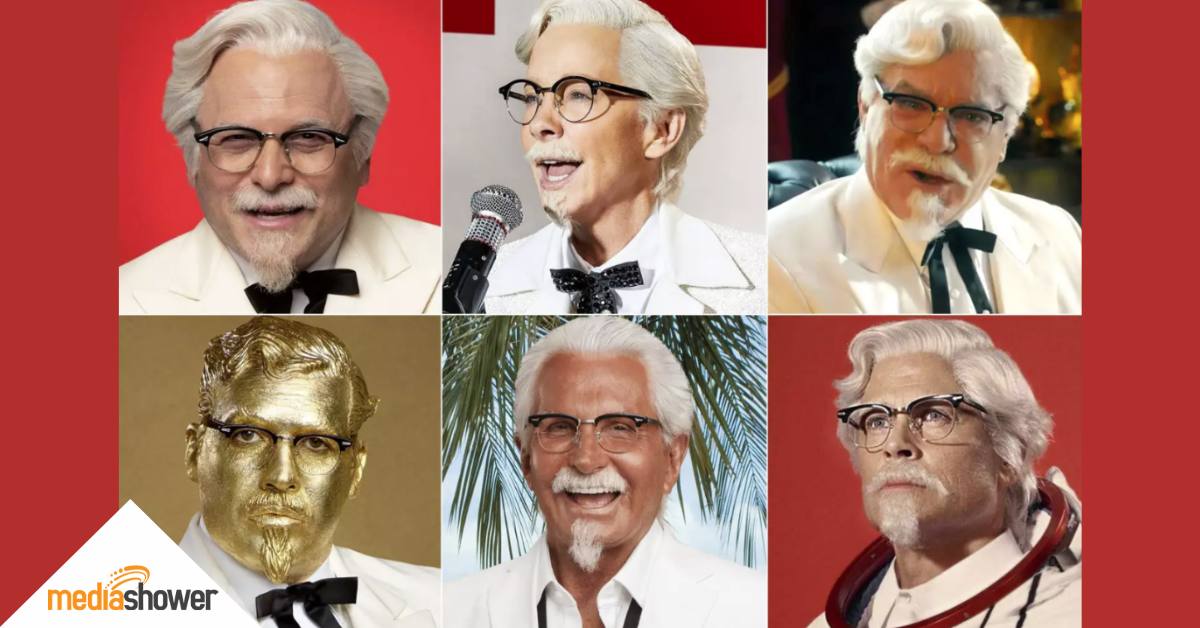What if you could create a 60-second product commercial—from concept to final cut—in a single workday? That’s exactly what we set out to do.
Inspired by a recent Wall Street Journal article on AI video tools, we challenged ourselves to make a commercial spot using AI tools—from the first line of the script to the final jingle.
Total time: 8 hours.
Compare that to a traditional shoot that can cost thousands and take weeks. This is the future of marketing video production—and we documented every step.
The Tools We Used (and What They Cost)
Here’s the AI video production stack that made it happen:
- ChatGPT Plus ($20/month). For ideation, scripting, scene descriptions, and even generating reference images.
- Google Veo 3 ($250/month, currently $125 promo). For cinematic, AI-generated video scenes.
- Suno.ai (Free or paid). For creating the catchy 60s-style jingle, “Meat in a Tube.”
- Adobe Premiere. For editing, polishing, and pulling it all together.
- Basic film gear. A laptop camera and greenscreen for team footage.
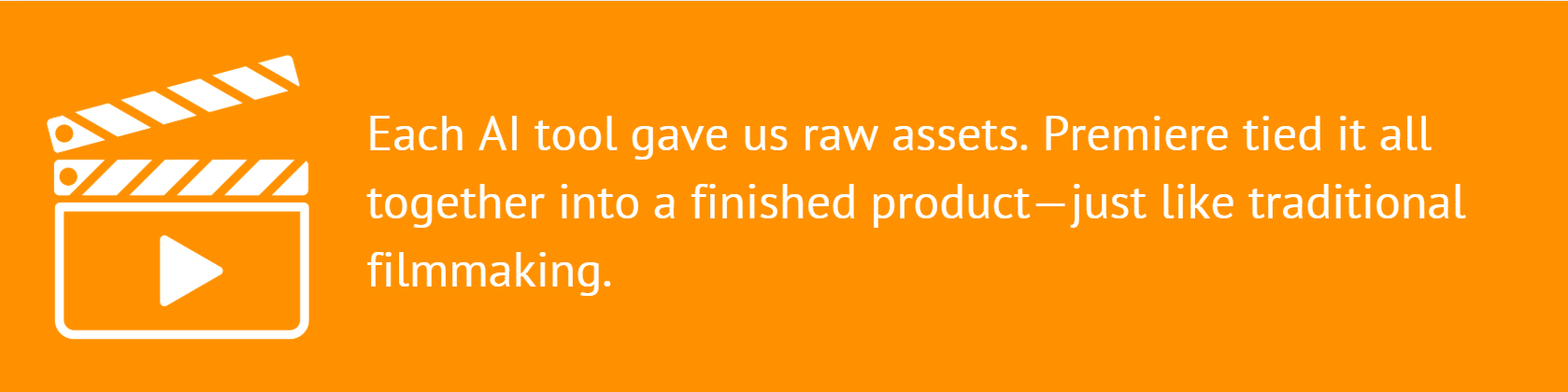
Writing the Script with ChatGPT
The concept came from our team, but ChatGPT helped shape the execution.
We used it to:
- Rewrite and refine the script for tone and pacing.
- Test punchlines and voiceover timing.
- Create multiple drafts until we got one that clicked.
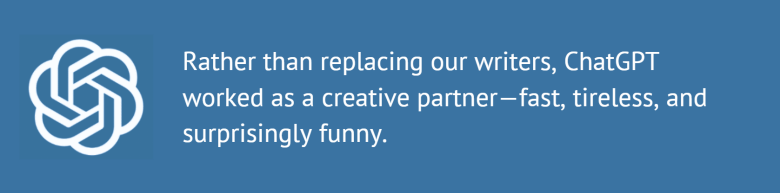
Reference Frames with ChatGPT
Before generating videos in Veo, we had ChatGPT produce reference images. These quick visuals helped us:
- Visualize the scene in advance.
- Give Veo a look to work from.
- Save time and Veo video credits. (Images are free to generate.)

“B2B marketer from the 1500s.”

“We finally made marketing cool.”

“Assembly line of 10 sweaty marketers”
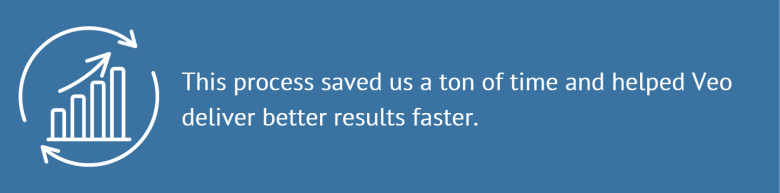
Designing the Video in Google Veo 3
Veo was our camera crew. We prompted it with detailed scene descriptions, iterating until we got visuals that matched our vision. Expect a bit of trial and error: You’ll generate 5-10 scenes before you get one you can use.
Despite occasional artifacts or awkward layouts, it’s still dramatically faster (and cheaper) than a full-day shoot.
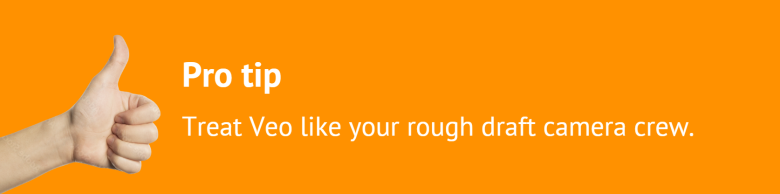
Creating the “Meat in a Tube” Jingle
We wanted a funny, retro jingle to tie the video together. Suno.ai nailed the brief. In minutes, we had a 60s-style earworm that matched our script perfectly. Listen to the full jingle →
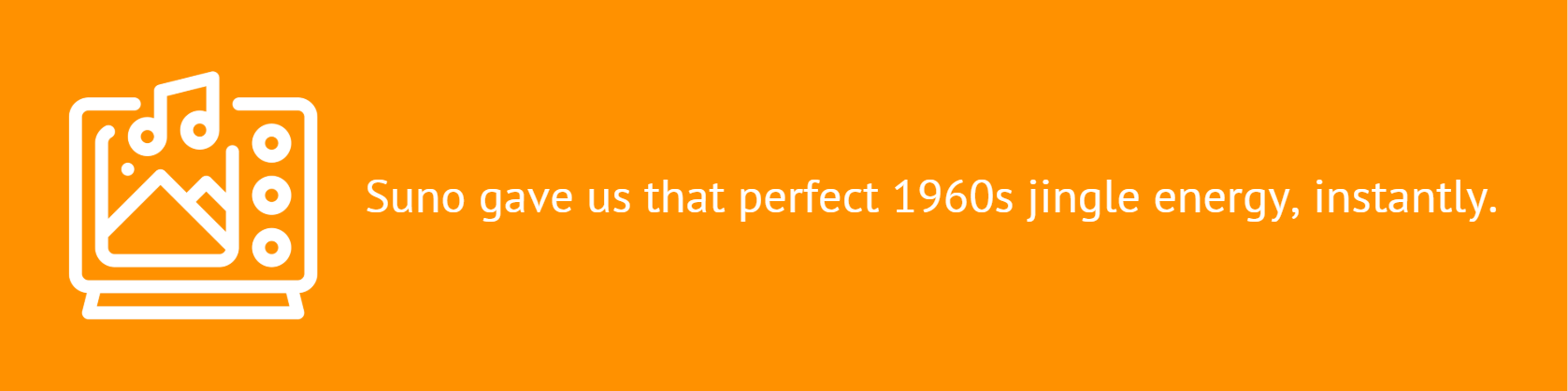
The Final 20%: Traditional Editing Magic
We shot our CEO on greenscreen, then brought all the pieces—Veo clips, Suno music, and studio footage—into Premiere. The last stage was all about polish:
- Recording clean voiceover
- Tweaking transitions and pacing
- Fine-tuning visuals to feel cinematic
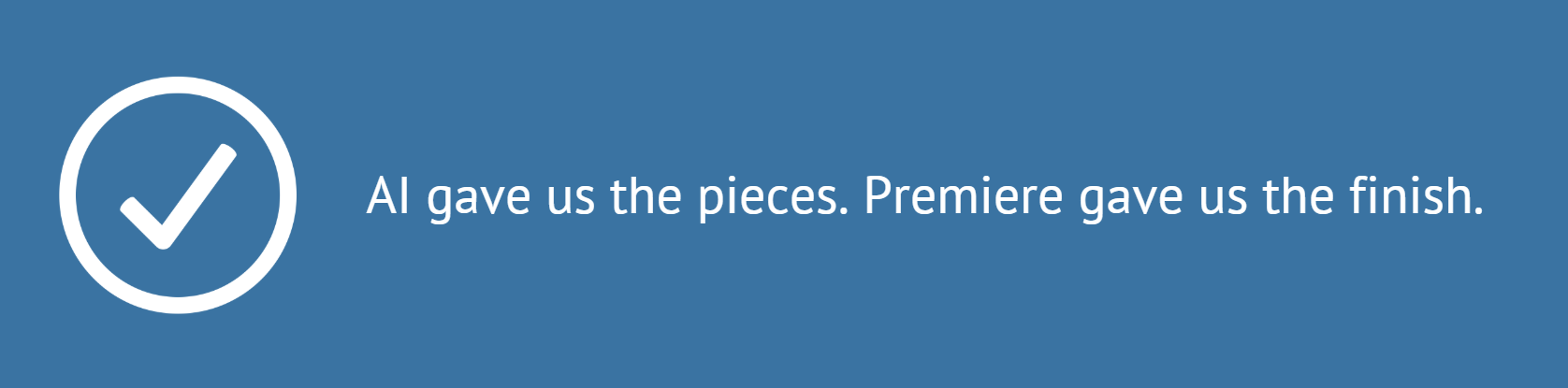
Real-World Marketing Applications
This AI video workflow isn’t just for one-off creative projects. Marketers can apply it to real campaigns like these:
- Product launches: Create teaser videos to drum up buzz on social.
- Customer education: Make quick explainer videos or tutorials.
- Brand storytelling: Share your company origin or mission through dramatization.
- Case studies: Turn testimonials into engaging, visual narratives.
Marketing Strategy Context
This project was fun—but also deeply practical. Here’s why:
- Time efficiency: We made a polished video in 8 hours.
- Cost savings: Under $500 total vs. thousands for a standard shoot.
- Creative control: You’re free to try wild ideas without blowing a budget.
- Content scale: Marketers can now generate video weekly, not quarterly.
And here’s how the old vs. new way of video stacks up:
Tips for Creating AI Videos That Work
Here are the top takeaways from our process:
- Use AI to generate reference frames first. This helps you clarify what you’re asking from tools like Veo.
- Break your script into visual beats. Write the story as modular scenes to align with AI video generation.
- Expect to iterate. You’ll likely reject a bunch of scenes before finding a keeper.
- Add live-action or VO when possible. It gives your AI scenes context and coherence.
- Use a traditional editor for the finish. Premiere helped us blend pieces into a polished whole.
- Be playful, not perfect. AI isn’t flawless—but neither was public access TV.
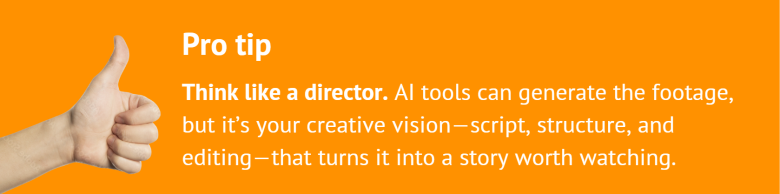
Final Thoughts: The Future of Video is Hybrid
AI didn’t replace our team. It empowered us.
It helped with ideation, visuals, music, and scriptwriting—but taste, timing, and storytelling still came from us.
This is what the future of creative production looks like: 80% AI-generated, 20% human-crafted, 100% original.
Want more behind-the-scenes tips like this? Sign up for the Media Shower newsletter.

Marketer Takeaway
AI won’t replace your creativity—but it will replace hours of grunt work. By combining the right AI tools with human storytelling, you can produce high-quality video content faster and cheaper than ever before.
This is the future of content creation—and it’s already here.
Media Shower’s AI marketing platform helps you create faster, funnier, and more effective video content—without a film crew. Click here for a free trial.