
Quick Summary
- The best LinkedIn ads drive clicks, leads, and engagement from the right prospects.
- Start every campaign with a clear objective, a defined audience, and a call to action that fits.
- Keep your videos short, smart, and professional, with captions, strong openings, and real expertise.
- Use layered targeting and matched audiences to make every impression count.
- Track what works, optimize fast, and rotate creative before it gets stale.
LinkedIn video ads are one of the few channels where B2B marketers can get in front of decision-makers without guessing who’s behind the screen.
In this guide, we’ll break down what makes a LinkedIn video ad truly perform: from setting the right campaign goals to creating eye-popping creative.

Why Post Video Ads on LinkedIn?
LinkedIn provides the place to reach B2B decision-makers who actually have budget and authority. Video is how you stop them from scrolling past your post.
While static ads can drive awareness, video gives you something more: context, emotion, and credibility, all in under 30 seconds. It’s a fast track to engagement.
- You get precision targeting. Filter by job title, seniority, company size, industry, and skills to get your ad in front of the right people, not just anyone with a LinkedIn account.
- Videos hold attention in complex sales cycles. Video helps you layer in messaging that builds trust over time, not just clicks in the moment.
- You show up in the feed. Videos autoplay (muted) as users scroll, which gives you a free shot to hook them in the first few seconds.
- It blends branding with performance. A good video ad can build authority and drive conversions without needing two campaigns.
It works. Salesforce used LinkedIn Live and video content to pull in over 600,000 organic viewers across an 11-episode series, earning a 3% engagement rate without paid media support, an unusually high lift on a platform known for premium reach.
LinkedIn gives you the audience. Video helps you earn their attention. Together, they give your message staying power.

Top Marketing Metrics for LinkedIn Video Ads
High-performing LinkedIn video ads hit key benchmarks and KPIs across a few essential metrics:
- Video completion rate. For videos under 30 seconds, a completion rate above 50% signals strong engagement. (YansMedia)
- View-through rate (VTR). This tracks how many impressions lead to at least two seconds of viewing. Expect 20%–35% as a healthy range. (YansMedia)
- Click-through rate (CTR). Most LinkedIn video ads land around 0.25%, which is lower compared to static images. (YansMedia)
- Cost per lead (CPL). Keep CPL within acceptable thresholds based on deal size and conversion rates. Efficiency here determines real ROI.
- Engagement from the right audience. Engagement from non-sponsored posts is lower (0.5%) compared to sponsored videos (1.6%). Focus on interaction from roles that matter (VPs, directors, buyers), not just broad engagement. (The B2B House)
- Lead form completions. When using LinkedIn Lead Gen Forms, anything above 10% is considered good. Watch submission rates and track whether those leads are converting downstream. (The B2B House)
These benchmarks are baselines, but your mileage may vary. The real goal is to track and measure your own baseline campaign, then look to outperform it over time.
LinkedIn Video Ads, Step by Step
Before the storyboard and the script, start with strategy. The best-performing video ads happen in planning. Use this framework to align your creative, targeting, and goals before you ever hit record.
1. Set your campaign objective
Every element, from your opening frame to your CTA, should map back to one clear goal.
- For awareness: Keep it short, useful, and scroll-stopping. Think bold insight or quick POV. Save the sales pitch for later.
- For traffic: Use the video to create curiosity, then send viewers to a landing page or gated asset.
- For lead gen: Pair your video with a LinkedIn Lead Gen Form or drive to a page built to convert.
Match your format to your objective. A 15- to 30-second explainer works for top-of-funnel goals. A 60-second product demo fits lower-funnel asks.
2. Know your decision‑makers
Use LinkedIn’s filters (job title, seniority, company size, industry) to narrow in on who influences buying decisions. Then align your content to where they are in the funnel:
- Top-funnel: Hit on pain points or emerging trends.
- Mid-funnel: Show how your product solves the problem.
- Bottom-funnel: Offer something specific: a call, a demo, or a guide, for example.
Start with knowing who you’re talking to, and why they should care.
3. Write a CTA that converts
Don’t waste a good video with a weak finish. Think carefully about what you want the user to do next.
Here are some of the most common performers on LinkedIn:
- “Get the guide”
- “Book a call”
- “Compare plans”
Keep the tone professional, direct, and benefit-driven. Most importantly, think of your CTA as a handoff. Your video should build to the CTA, not drop it in cold.
Creative Tips for LinkedIn Video Success
Strong strategy gets you in the door. Smart creative keeps you there. On LinkedIn, where attention spans are short and expectations are high, your video needs to earn every second.
These tactics help your content stand out without stepping outside the lines.
Hook early, but keep it professional
You’ve got three seconds to make a first impression. Make them count.
Skip the gimmicks; this isn’t TikTok. On LinkedIn, attention comes from relevance.
Open with a stat, a bold POV, or a sharp business question. Frame your message in language that says, “This is worth your time.”
Keep it short and smart
No one’s watching a three-minute pitch during their coffee break. Length matters if you want to be seen and remembered.
- For awareness, stick to 15–30 seconds.
- For deeper content, stretch to 60 seconds, but only if the story holds up.
- Include captions. Most users watch on mute.
- Add a branded intro frame or subtle animation to make your ad instantly recognizable.
Data Source: The B2B House
Showcase expertise, not just features
People don’t want a list of what your product does. They want to know who it helps and how.
- Bring in your executives, product leads, or customers to tell the story.
- Use testimonials or quotes to add credibility.
- Frame product demos as problem-solvers, not spec sheets. Think narrative, not feature dump.
Salesforce nailed this with a campaign of 20-second vertical videos featuring their CTO. Paired with LinkedIn Lead Gen Forms, they hit a 37% view-through rate, 61% completion on mobile, and a 4.8% conversion rate.
Thoughtful creative turns scrolls into clicks, and clicks into leads.
Targeting and Placement for LinkedIn Ads
Targeting depends on relevance. Here’s how to make sure your LinkedIn video ads show up in front of the right people at the right time.
Use matched audiences
Start with who you already know. Upload CRM lists, email segments, or website retargeting pools to reconnect with high-intent prospects.
LinkedIn’s Matched Audiences feature makes it easy to retarget people who’ve already visited your site, watched your videos, or interacted with past campaigns.
Want to suppress current customers from seeing a new offer? You can do that too.
Layer your targeting
Broad reach means broad waste. Tighten it up.
Use LinkedIn’s targeting tools to combine multiple filters, like job title, seniority, company size, industry, and geography, to zero in on the right buying committee.
The more focused the audience, the higher the relevance, and the lower your cost per qualified view.
Sponsored content vs. video ad campaigns
Not all placements serve the same purpose:
- Sponsored content with video shows up directly in the feed and tends to have a longer shelf life. It’s great for top-of-funnel engagement and thought leadership.
- Video ad campaigns are built for direct reach and performance. These are ideal when you have a specific CTA, like downloading a guide or booking a demo.
Use both in tandem: Lead with sponsored content to build awareness, then follow up with video ads that push for action. It’s a one-two punch that moves prospects from scroll to submit.
Measuring and Optimizing LinkedIn Video Ads
Launching the campaign is just the start. The real wins come after your ad goes live, through tracking, testing, and tweaking.
Key metrics to watch
To know what’s working (and what’s not), track these metrics like your budget depends on them:
- Video views and completions. Are people watching and finishing your content?
- View rate/watch rate. How many impressions lead to actual views?
- Click-through rate (CTR). Are viewers taking action after watching?
- Cost per lead (CPL). What’s the price tag on each qualified contact?
- Form submissions/conversion rate. Are your Lead Gen Forms getting filled? Do those leads convert?
- Engagement metrics. Comments, shares, and reactions all signal quality.
How to adjust based on results
If your performance is slipping or not where you want it to be, it’s time to optimize.
- Refine your opening. If viewers are bouncing early, tighten your first frame or headline.
- Test your CTA. If CTR is low, try new wording, tone, or format.
- Refresh your creative. Rotate assets every 7-14 days to keep your audience engaged.
- Experiment with targeting. Test multiple audiences side by side.
- Tweak budgets or bids. Shift spend toward segments that perform best.
- Always test. Set aside budget for A/B testing and control groups; you don’t learn without friction.
Optimization isn’t optional. It’s where your campaign moves from “running” to “working.”
Real Examples of High‑Performing LinkedIn Video Ads
Seeing real B2B examples helps you calibrate your approach. Here are several brands and lessons you can adopt.
Salesforce
Salesforce has published multiple LinkedIn case studies. In one, they pioneered the Live Event ad feature and racked up more than 3.4 million views and a 30% cost reduction.
In another, they ran an 11‑episode video series on LinkedIn Live, drawing 600,000+ organic viewers and achieving a 3 % engagement rate.
In a separate ad campaign, they saw 4x uplift in impressions among decision-makers using LinkedIn Connected TV Ads.
Using multiple ad formats and relentless testing enables Salesforce to generate consistent results.
Slack
Slack leverages conversational, user‑style video ads that appear native and informal. These often envision remote work settings or collaboration challenges.
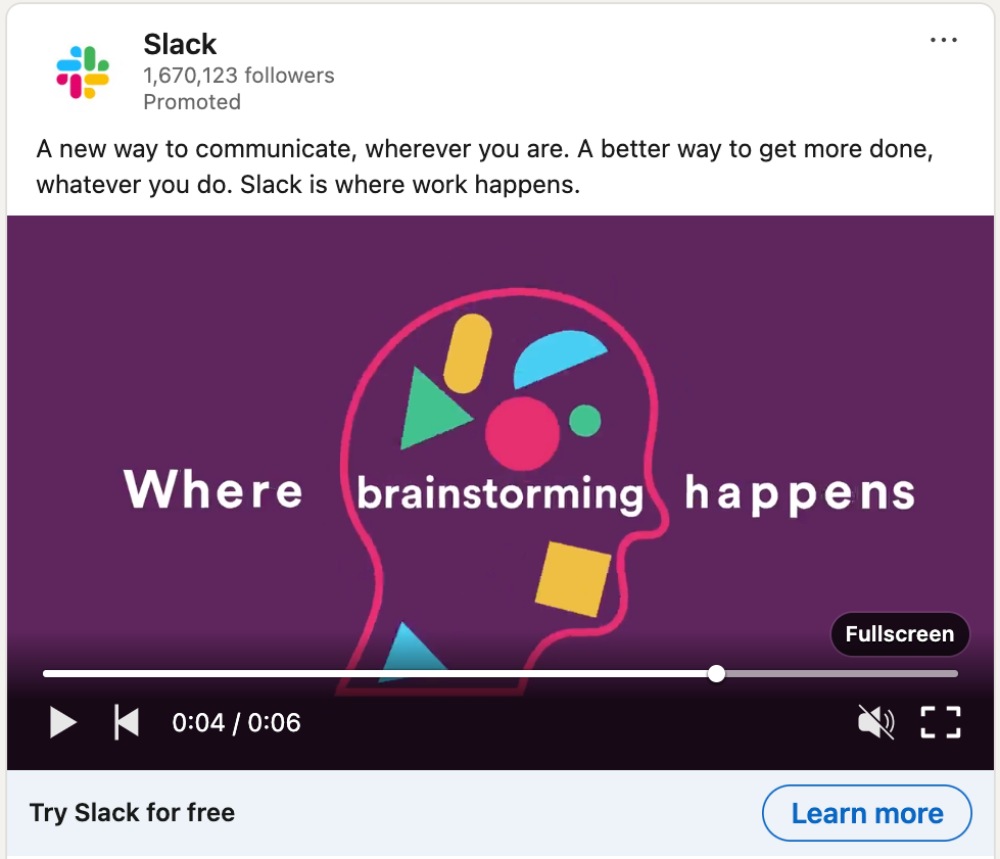
By making the format feel personal, Slack avoids feeling like a cold pitch.
Grab
Grab uses crisp storytelling and customer case narrative formats. They emphasize use cases, outcomes, and ROI over product features.
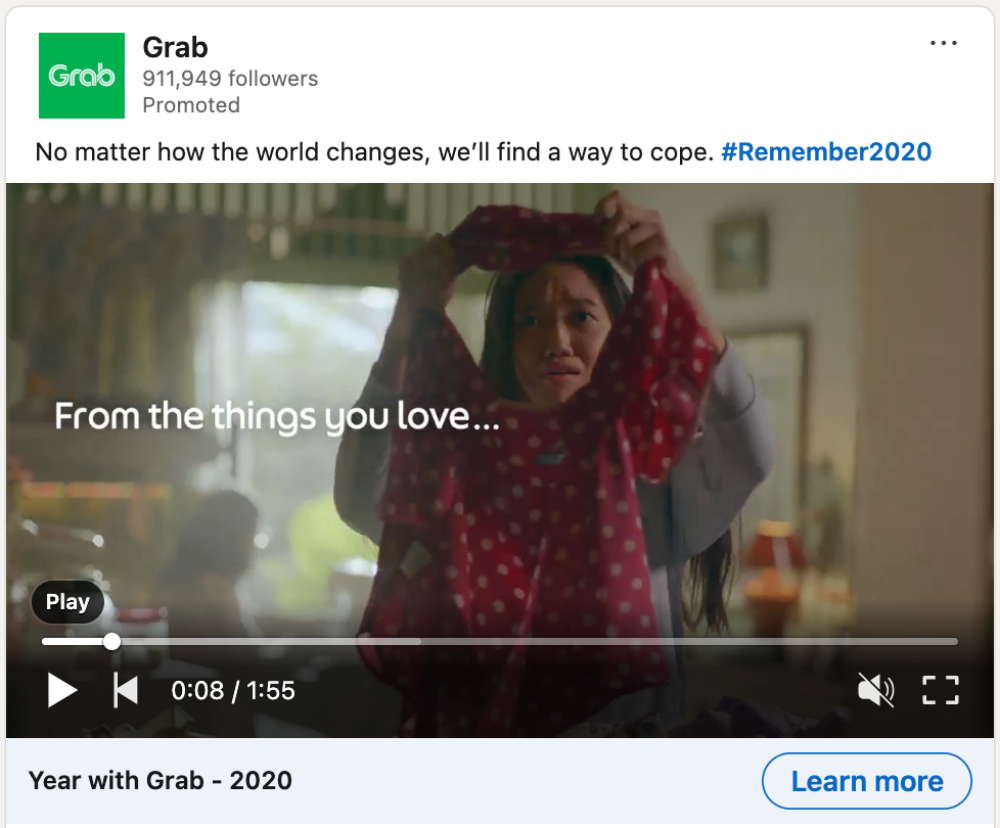
Relatable scenes with clear CTAs build trust quickly and help the viewer take the next step without overthinking it.
Lessons you can replicate
Not every brand has a big budget, but you don’t need it. The best LinkedIn video ads have these things in common:
- Use a signature voice (executive or expert).
- Tie creative to the funnel stage.
- Capture leads within the video if possible.
- A/B test thumbnails, intros, and messaging.
- Use both vertical and square formats to test performance.
Marketer’s Takeaway
- Structure before you shoot. Strategy drives performance, so don’t skip the blueprint.
- Lead with value, not hype. Give your audience something worth watching in the first few seconds.
- Respect the platform. LinkedIn is a professional space, so your tone and visuals should match.
- Measure everything and test often. Data tells you what’s working. Testing tells you what’s next.
Media Shower’s AI marketing platform helps teams create high-performing videos fast. Click here for a free trial.


