
Ever wonder why some webinars fill up instantly while others struggle to get registrations? The secret could be in the title.
The right title can mean the difference between a packed house and an empty waiting room.
Your webinar content might be outstanding, but without a compelling title, potential attendees won’t even make it to the registration page.
In this post, we’ll show you how to create AI webinar titles that convert. The key is to use an AI tool to analyze successful webinar titles and help you craft new ones that resonate with your target audience.
We also include a video to guide you through the steps to generating webinar titles that drive registrations.
Key Steps to Generating AI Webinar Title Ideas
- Set up the AI tool: Sign up and get started with an AI tool designed for title generation.
- Input key information: Enter basic details like your name or company, your target audience, keywords you want to include, and what your webinar is about. The more detail you provide, the more on-target your results will be.
- Customize the output: Interact with the title generator to fine tune until you come up with several great titles.
- Review and polish: Ensure the titles are compelling and accurately reflect the content of your webinar.
Watch our quick video tutorial to learn how to use an AI title generator to create great webinar titles.
Tips for Creating Compelling Webinar Titles
Connecting with potential attendees starts with a title that speaks directly to their needs and interests.
AI-powered title generation helps busy marketers create engaging webinar titles in minutes, taking the guesswork out of what will resonate with your audience.
When you feed AI your own successful webinar titles, it can recognize what works with your specific audience. By analyzing the patterns in your high-performing titles and understanding what drives your registrations, AI helps you replicate that success consistently.
Here’s how to use AI for creating webinar titles that convert.
Start with strong data
Your AI assistant needs good data to work with. Here’s what to feed it for the best results:
- Your target audience demographics and pain points
- Keywords and phrases that resonate with your market
- Examples of your highest-performing webinar titles
- Competitor webinar titles that drew large audiences
- Industry-specific terminology that adds credibility
- Or try Media Shower, the AI platform that already knows your company; click here for a free trial.
Prompting example: Rather than telling the title generator, “Create a webinar title about marketing automation,” provide context, such as:
“Our audience is B2B marketing managers at mid-sized companies who struggle with scaling their marketing efforts. Previous successful webinar: ‘How to 10x Your Marketing Output Without Hiring New Staff.'”
The quality of your AI output depends entirely on the quality of your input.
Enhance the AI output
Once you have your initial AI-generated titles, take them from good to great. Iterate until you have several titles you like.
Here are some prompt ideas to help you fine tune your titles.
- Please add power words that trigger emotion.
- Please include numbers or specifics, such as “5X Your ROI,” or “90-Day Blueprint.”
- Please add urgency, such as “2025 Strategy Guide,” or “Before Your Competition Does.”)
- Please frame benefits in terms of outcomes, such as “From Chaos to Confusion.”
- Please make these punchier (or shorter, or . . .).
- Please add humor.
- Please find another word for [word].
The best titles balance creativity with clarity, making both the value proposition and subject matter immediately clear to your target audience.
Remember to maintain authenticity—your title should reflect the actual webinar content while catching attention.
Quick tip: Try asking AI to generate titles in different frameworks (how-to, numbered list, problem-solution) to find the format that best fits your content and audience.
Test and optimize
Once you have several titles that you’re happy with, do the following to help narrow your short list down to one high-performing title:
- A/B test different titles with small audience segments.
- Track registration rates across different frameworks.
- Note which elements resonate most with your audience.
- Feed performance data back to the AI for better results.
Standout Webinar Titles That Drive Registrations
Here are examples of good titles that showcase different approaches to driving registrations, followed by tweaks that we think would make them even better.
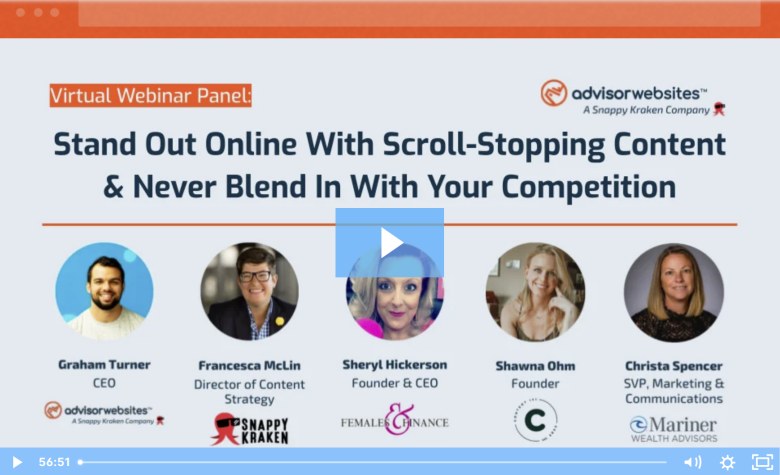
Good
- Creates contrast between standing out vs. blending in
- Uses vivid action phrase “scroll-stopping” that marketers relate to
- Addresses key fear (blending in with competition)
- Offers clear benefit (differentiation)
- Uses alliteration (“Stand,” “Scroll,” “Stopping”)
Better
“Create Scroll-Stopping Content: 5 Ways to Stand Out From Your Competition”
Why it’s better
- It’s shorter and punchier.
- It contains a specific number.
- It has a more professional tone.
- It maintains the core benefit and contrast of the original title.
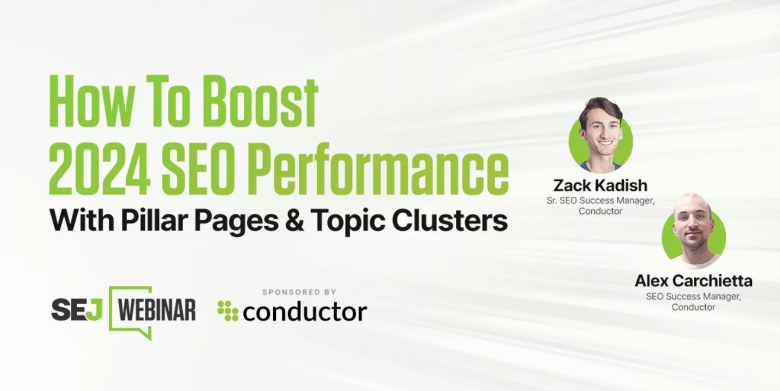
Good
“How To Boost 2024 SEO Performance”
- It’s specific to 2024 (timely and urgent).
- It uses technical SEO terms (“Pillar Pages & Topic Clusters”) relevant to this audience.
- It promises performance improvement.
- It targets a specific SEO strategy.
- The clear “How To” format signals actionable content.
Better
“2024 SEO Guide: Build Topic Clusters That Drive Organic Traffic”
Why it’s better
- It has a clear format with a main topic (SEO Guide) and a specific solution (Topic Clusters).
- It’s more concise.
- It’s more targeted: “Drive Organic Traffic” is more specific than “Performance.”

Good
“10 Common Webinar Mistakes to Avoid”
- It uses a clear numbered list format.
- It focuses on solving problems.
- “Common” makes it relatable.
- It’s short and memorable.
Better
“10 Pro-Level Fixes for Your Biggest Webinar Problems”
Why it’s better
- It’s action-focused—”Fixes” vs the passive “Mistakes to Avoid.”
- “Pro-Level” specifies the target audience.
- It promises solutions rather than just highlighting problems.
- “Biggest” implies prioritization of important issues.
- It creates urgency by suggesting current pain points.
- It’s more positive, focusing on improvements vs mistakes.
What all of these “better” titles have in common is punch: They transform vague promises into specific, actionable solutions that busy marketing professionals need.
Each one sharpens fuzzy benefits into crystal-clear value, using professional language that says, “We get you, and we’ll help you win.”
Marketer Takeaways
- Focus on benefits over features.
- Try clever wordplay and metaphors that relate to your industry.
- Address specific pain points your audience faces.
- Include a clear promise or outcome.
- Don’t settle for AI’s initial responses; iterate and refine.
- Test different approaches to find what works for your audience.
Remember: An AI title generator is great at brainstorming, but it’s no match for human creativity. Use it to draft ideas and frameworks, then apply your personal insight to select and refine the most compelling titles for your audience.
Ready to create killer webinar titles? Media Shower’s AI marketing platform helps you craft titles that drive registrations. Click here for a free trial.